
u-he are makers of award-winning software synthesisers and effects including Diva, Repro-1, Zebra2, Hive, Bazille, Presswerk and Satin.
Visit U-he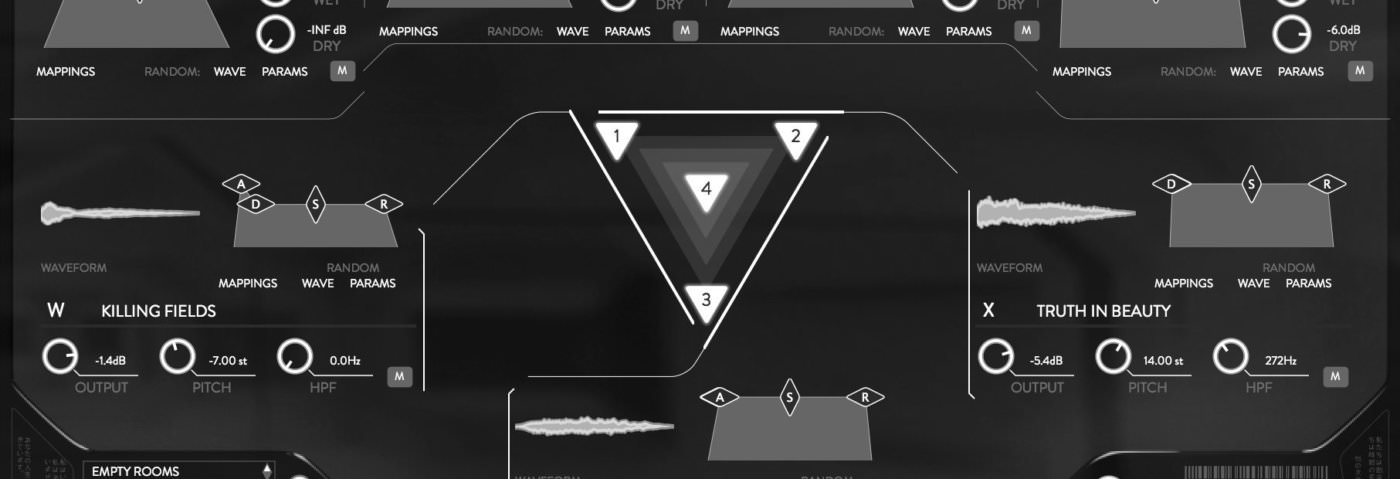

u-he are makers of award-winning software synthesisers and effects including Diva, Repro-1, Zebra2, Hive, Bazille, Presswerk and Satin.
Visit U-heSynth Secrets is a series of programming tutorials in which we show how to make a range of classic and new synth sounds using plugins such as Massive, Sylenth and Diva.
In order to create less clinical and obvious tracks, one needs to use unique tools or techniques. Today, we take a look at how to use Spitfire Phobos to help inject life into a grooving 808 drum pattern.
We start by loading up Phobos and selecting Default State from the Factory Preset menu in the bottom left-hand corner. Upon playing the synth, you will notice that there will be no sound.
In the first source sound location, in the top left-hand corner, open up the menu and choose the ‘House Sit TC’ preset. Record a sustained note for four bars so that you can hear what the preset sounds like.
Adjust the HPF knob to cut out the low frequencies with the high-pass filter. We don’t want any low frequencies in the loop to interfere with the kick drum in our track.
Audio PlayerNext, we’re going to load a Convolver. This is going to be an atmospheric sound that the loop will trigger via changes in volume. In the Convolver W section, open up the preset menu, select BT Tonal then Drone. Scroll to the top and choose the ‘A Bell Of Light’ preset.
We’ve set the pitch to -24 semitones in order to make the sound darker and sit further in the background. To hear the sound, you’ll need to turn up the Wet dial on Source 1. This will create some interesting rhythmic changes by triggering the convolver via the loop.
The loop by itself isn’t quite affecting the convolver enough, so let’s load up a new loop into Source 2. We’ve chosen the ‘Dank Dub’ preset.
We’re not actually going to use the drum beat, but just send the wet signal to a new convolver so that we can trigger it more aggressively. Change your parameters on Source 2 to match what we’ve selected below. The ‘Dank Dub’ loop will become inaudible.
Audio Player
In Convolver X, we are now going to apply a new atmospheric tonal sound to be triggered by the newly added ‘Dank Dub’ beat. The ‘Blackout’ waveform adds a nice eery tone that layers well with Convolver W.
Audio PlayerThe convolver and sources have envelope parameters which are not obvious at first but affect the way in which the source triggers the convolver’s amplitude envelope. We’ve taken the sustain down and shortened the decay (which appears after changing the sustain) to give this pulse-like effect.
Audio PlayerAgain we’ve pitched it down to -24 semitones, which makes it feel more like a tom drum. Tuning sounds town can change the tonality drastically, sometimes for better or worse. Its worth experimenting until you find what works best for your beat.
In the final source, we’re going to use the ‘Weaponized EDM’ beat, a heavier, more intense source. The toms are very pronounce in this beat and are going to come in handy for more convolution triggering.
Audio PlayerIn Convolver Y, load up ‘The Fharood’.
Audio PlayerWe’re going to use the envelope to trigger the convolver in a certain manner, but first let’s get rid of the dry signal from the drums in order to use just the wet signal’s pulse to create movement. We’ve muted the other sources for now just so you can hear what is going on with just Convolver Y and Source 3.
Audio PlayerWe’ve pulled the sustain right down so that the waveform doesn’t feed back on itself and has time to die out before being triggered again by the toms in source 3.
Audio PlayerThe Dry setting on Source 1 has been taken all the way down so that we can only hear the sound of the convolvers X,Y, and W. The drum loops have become inaudible but are triggering the convolvers’ signals in fantastic rhythmic patterns, which is going to help us create the stormy tension our introduction needs.
Audio PlayerBy automating the pucks as shown below, we’re going to beable to create some very interesting changes to these atmospheric sounds as the track progresses. The loop has now been extended to 16 bars, with the addition of a set of 808 drums.
Audio PlayerTracks with a minimal vibe benefit from simple automation that doesn’t take the listener’s attention away from the more important and driving factors such as drums and bass. As each automation puck moves closer to the centre of the triangle, the corresponding Source has less effect on the Convolver. By moving pucks 1 and 3, we noticed that we were able to build tension towards the end of our phrases. Check out how we decided to automate our pucks in order to add tension.
Audio PlayerTo get the sounds to sit a little tighter within the track, the final step is to add some sidechain compression and EQ with Logic’s native audio effects. The sounds work very well together, providing the kind of atmospheric tension we’re looking for.
Audio Player28th September, 2017

u-he are makers of award-winning software synthesisers and effects including Diva, Repro-1, Zebra2, Hive, Bazille, Presswerk and Satin.
Download the demos and try them for yourself at www.u-he.com