
u-he are makers of award-winning software synthesisers and effects including Diva, Repro-1, Zebra2, Hive, Bazille, Presswerk and Satin.
Visit U-he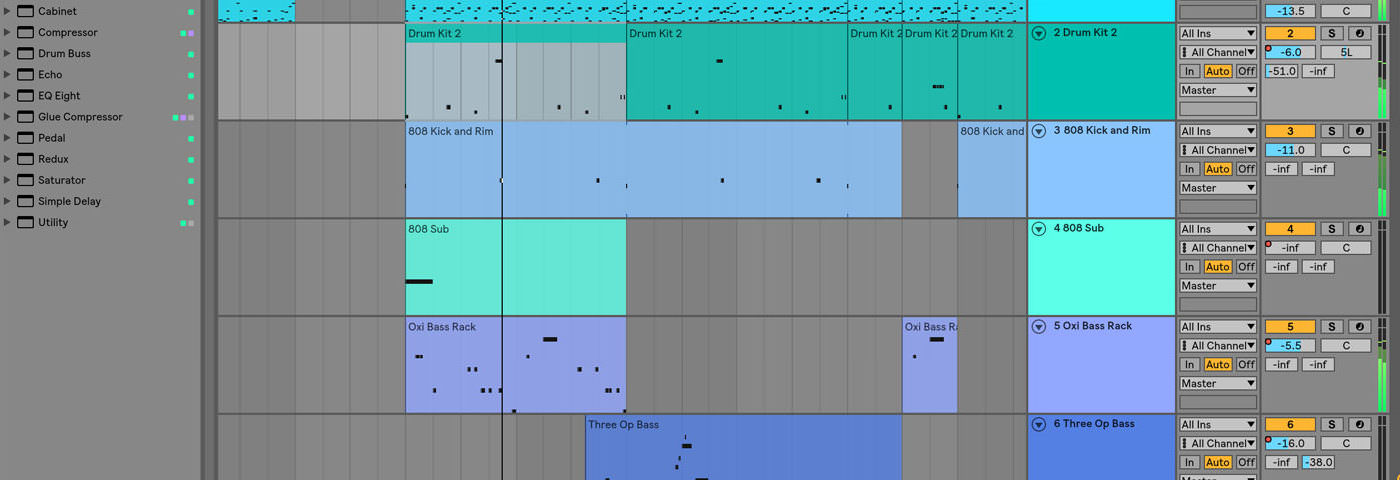

u-he are makers of award-winning software synthesisers and effects including Diva, Repro-1, Zebra2, Hive, Bazille, Presswerk and Satin.
Visit U-heSynth Secrets is a series of programming tutorials in which we show how to make a range of classic and new synth sounds using plugins such as Massive, Sylenth and Diva.
In this instalment of Synth Secrets we’ll be taking a look at some sound design in Ableton, creating both a trippy techno lead and a warm, analogue-style pad. We’ll then be exploring how we can add an extra dimension to the loop, adding depth to the lead sound and adding a wider stereo image to the pad and tops using a few instances of Sonnox’s VoxDoubler.
Here’s some audio of the loop we’ve created:
And here’s the MIDI we’ve used for the lead in the key of F# minor (the MIDI for the pad synth is simply a sustained F# note):
We begin creating our loop with a couple of drum sounds, using a beefy kick and some skippy rides, both taken from a Samples From Mars 909 pack.
We then add an instance of Ableton’s Analog synth and begin creating a hooky sound that has warmth, attitude and depth. Keeping both oscillators as sawtooth waves, we pitch one up an octave.
We then detune both oscillators slightly in opposite directions for a thicker tone. We also add a bit of noise and tweak the Color control for some added analogue flavour.
Next, we shape the envelope of the sound. We bring the cutoff frequency of the filter right down, then activate the filter envelope and push the modulation amount up slightly so the envelope has a stronger influence on the cutoff. We back the attack off slightly from its default setting and also reduce the decay and sustain.
In the master control section of Analog, we add some vibrato and unison detune, which thickens the sound and adds more depth. We then change the voicing to monophonic so the notes don’t overlap. Now we can begin to arrange out some of our clips,automating the filter in the break to add a bit more energy and movement.
Next we add some EQ, filtering out the low frequencies, and also add a saturator for a bit of grit, pushing up the drive and depth and taking the output down to compensate for the perceived increase in volume.
We then add a little bit of reverb on a send courtesy of Valhalla’s VintageVerb and set up another aux send for the Sonnox VoxDoubler plugin. Initially designed to thicken a vocal recording, it also works excellently on synths.
After selecting Aux Mode (which locks the mix to 100% wet), we then set the Timing and Pitch controls to around halfway, adding an extra voice that is slightly detuned and nudged in time, almost like a delay with a very fast timing but far more clever than that. We also increase the Tone control, which adds a subtle high shelf boost to the effect.
Adding VoxDoubler on an aux send (as opposed to inserting the plugin on the instrument’s channel strip) means we can process the effect independently from the source. We add an EQ, rolling off the lows and dipping some mids so that the frequencies of the return don’t clash with the sound itself. We then automate the timing of the plugin in order to get a slightly wonky feel before the track drops again.
For our pad sound, we add another instance of Analog, this time programming an F#3 note eight bars long. We’re aiming for a warm analogue-style synth with plenty of movement, so we begin by tuning Osc1 and Osc2 down an octave, and then detuning each one in opposite directions before adding a little bit of noise.
Keeping the filter on its low-pass setting, we add a bit of resonance which will gives us nice frequency peaks as we adjust the cutoff frequency. We turn up the filter envelope modulation, back off the attack, push up the decay and bring down the sustain.
Going back to the oscillator section, we add a bit of pitch envelope, giving us a nice slide at the start of the note. We then add a bit of vibrato and unison detune, automating the rate of the vibrato to speed up as the filter envelope opens up the filter, then slowing back down again as the filter closes.
To process our pad, we begin by adding an EQ to sweep away the low frequencies and low mids, helping to avoid the filter resonance becoming too prominent in these busy frequency ranges.
We then add another instance of Sonnox VoxDoubler, this time choosing the Widen version rather than the Thicken type we used earlier. Widen adds two new mono voices to the audio signal, panning them to the left and right, great for adding width to sounds. We push the Mix and Width controls quite high; the Width control pans each voice further to the left and right, adding a really nice stereo image.
We increase the Pitch and Timing settings to separate the effect from the source a little. Increasing the Depth setting retains focus on the synth, while pushing up the Tone control adds some nice presence. We also send some of the pad synth to our reverb bus to give it an increase sense of space alongside our first synth.
Finally, we add another loop to proceedings, taking a percussion loop from Goldbaby’s free 12 Volt Punch pack.
Once more, we use VoxDoubler Widen to add some width, this time using similar settings as with the pad synth, but bringing the Depth control right down in order to keep the rhythm a bit tighter. We also turn the Pitch and Timing down a bit, as the effect sounds suitably trippy as it is. The plugin introduces a much wider stereo image but also changes the rhythmic feel of the loop. The combination of a few relatively simple bits of processing is hugely effective.
14th May, 2018

u-he are makers of award-winning software synthesisers and effects including Diva, Repro-1, Zebra2, Hive, Bazille, Presswerk and Satin.
Download the demos and try them for yourself at www.u-he.com
Attack Magazine is funded by advertising revenue. To help support our original content, please consider whitelisting Attack in your ad blocker software.
x