
u-he are makers of award-winning software synthesisers and effects including Diva, Repro-1, Zebra2, Hive, Bazille, Presswerk and Satin.
Visit U-he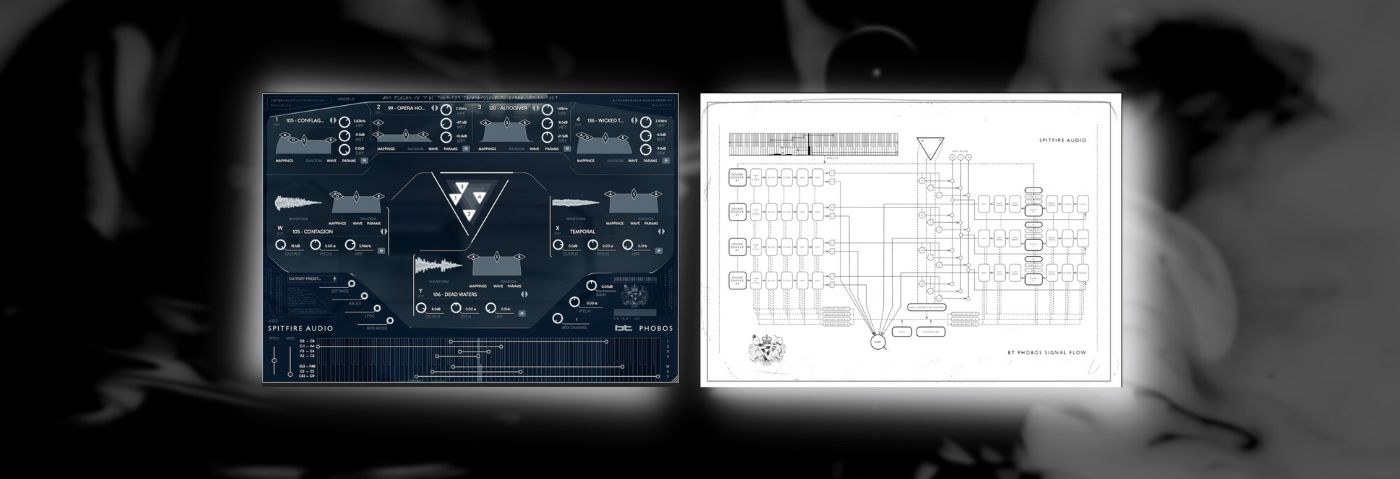

u-he are makers of award-winning software synthesisers and effects including Diva, Repro-1, Zebra2, Hive, Bazille, Presswerk and Satin.
Visit U-heIn this tutorial, we’re going to build a harmonic-rhythmic pad with a variety of sounds through one of Spitfire Audio’s most innovative software instruments – BT Phobos. Plus, we get to play with a preset boldly called ‘Skull F**k’. What’s not to like?
In this tutorial we’re going to revisit a blast from the past; Spitfire Audio’s BT Phobos made in collaboration with BT. It’s been out for five years a passing of time that’s seen Trump turfed out of the White House, a global pandemic, and Twitter being bought by one the wealthiest men ever. If all that’s not enough to explode your mind, then maybe revisit BT Phobos as it can and will. It’s versatile and powerful and absolutely worthy of a revisit.
The prolific instrument developers partnered with the BT in 2017 to create one of Spitfire’s first electronic music-oriented libraries. To date, it continues to hold up well.
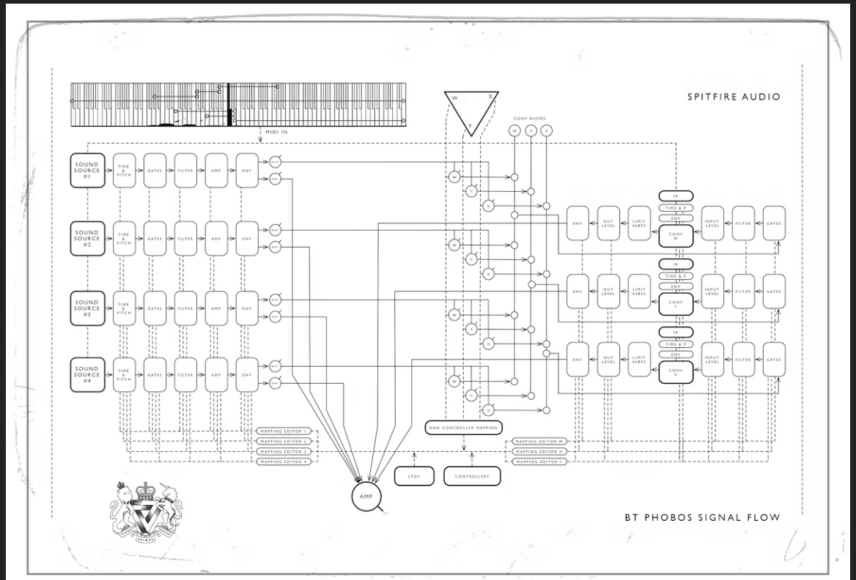
BT Phobos was, and still is, one of Spitfire Audio’s most intricate plugins, with the software introducing the concept of ‘polyconvolution’ for the first time. The polyconvolver engine allows for modulation of the plugin’s gigantic sound library by convolving up to four sounds with three different impulse responses – separately or in tandem.
With this style of routing, the contours of a beat can be applied to harmonic sounds and you can also convolve tonal samples with each other. The result is unique pitched ambience and effects.
BT explained the concept behind the instrument:
“A good six years ago, I had this crazy idea — what if you made impulse responses that had an inherent tonality to them? And further, what if these impulse responses had palindromic loops in them, and were using really interesting instruments and sound design?
Then I thought, what if you made them so you could change their pitch, and what if you turned that idea into a full-blown polyphonic synthesizer, where you’re using IRs [Impulse Responses] and then feeding some kind of rhythmic stimulus into them?”
The instrument is based on a combination of loops and tonal sounds that can be launched with MIDI. This creates the possibility of creating your own harmonic-rhythmic presets with all kinds of options for sound design.
In this tutorial, we’re going to do just that and construct a pad using the rhythmic qualities of three different drum loops,
Here’s what we’ll be creating from scratch and we’ll be exploring lots of the plugin’s different presets and sounds along the way! This is the combination of three separate engine layers, tweaked.
If you like what you hear, you can get BT Phobos as part of the Black Friday Weekend Pro bundle. Buy the whole bundle and save £796!
* Plus you get a Free Aperture Cassette Symphony when you purchase the bundle in full.
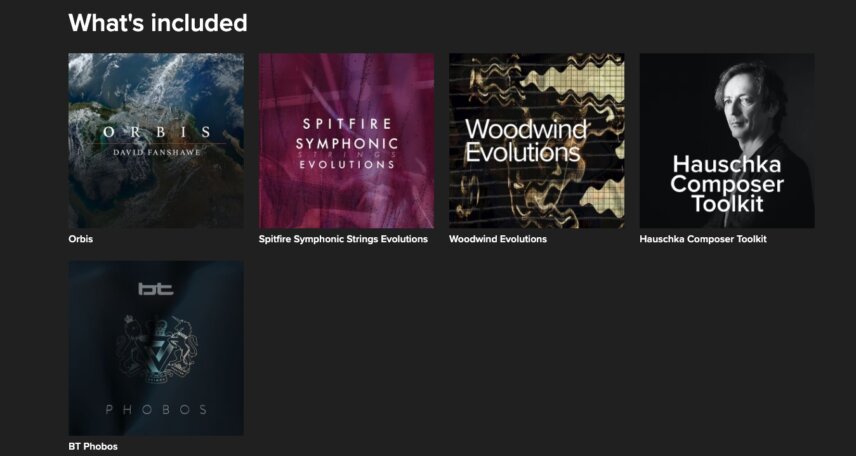
The plugin UI is quite detailed so it’s helpful to break it down.
The top four modules contain sound sources. These range from rhythmic drum and percussion loops to tonal sound effects, instrument sounds, and synth samples. All of the 2,000+ sounds were crafted by BT himself!
The loops play in perfect sync with each other at your DAW’s tempo, while the sustained tonal samples provide a large array of pads, textures and atmosphere.
The section directly below has three convolver units and the central convolution triangle, which routes and mixes the signals into the convolvers. The numbers in the triangle represent each sound source and when you drag the numbers around you are mixing in the three impulse responses named W,Y and Z.
To summarize, this means you can have four sounds playing and interacting with three different impulse responses at once in different ways.
Let’s start with the default preset and load a sound into SOURCE 1 at the top left. When you click on LOAD SOURCE 1, a search window will come up and you can choose a loop from the library. The right side of the search window contains filters you can use to narrow down the sounds. We’ll start with some drums so load up the boldly named ‘SKULL F**K’ drum loop.
Here’s how the loop sounds when we play a note on the keyboard:
Now we can get some convolution going! First, reduce the DRY to -INF to mute the drums. With the WET volume still up, the signal will still be sent to the below polyconvolution section.
Now load up a sound in the W Impulse Response module. We’ll go for the ‘Ling Wash’ choral pad preset. Our drums’ rhythm will determine the character of the pad, as SOURCE 1 is dragged all the way to the top left in the convolution triangle. Write in a quick MIDI chord progression to test the sound.
Here’s how the pad sounds with the settings left as is:
You can hear how the drums’ four-to-the-floor beat is giving a rhythmic character to the sound! Now you can change the pitch of the Impulse Response and the volume envelope.
Just as an example, we’ll raise the pitch in W by an +12 semitones (one octave) and create a more plucky envelope by bringing down the sustain in the ADSR envelope.
Now we’ll leave the W section as is and repeat the process twice more. To do this, load up two more drum loop sound sources and two more pad-style impulse responses.
For SOURCE 2, use THE BATMAN loop and for SOURCE 3 add in THE ROLLER loop. Here’s how these sound respectively:
It’s important that all three drum loops we’re using are emphasizing different rhythmic notes for variation.
For IR’s Y and X load up the CELLULAR AUTOMA and PADING presets respectively. In the central convolution triangle drag ‘2’ to the top left corner, ‘3’ to the top right corner, and ‘1’ to the bottom corner. With this setup SOURCE 1 affects Y, SOURCE 2 affects W, and SOURCE 3 affects X – with no crossover!
If the numbers weren’t all the way in the corners then the sound sources would start to affect the other IR’s as well. You can automate the positions of the numbers in the triangle to get some crazy modulation going, but we’ll save that for a future tutorial!
Re-pitch Y by +24 st and X by +12 st , so that all three of the pads play different octaves. Next, lower the sustain of all three W ,Y and X ADSR’s. More plucky envelopes respond better to the rhythmic input from the sound sources. Lastly, use the HPF knobs to filter out some of the lows in each IR.
Here’s how W, Y and X sound in solo with a two chord C Minor 7 / C Minor 7 (add 9) progression:
Here’s how they sound altogether and then with a beat:
There are a ton of other features to delve into, such as using the internal LFOs to manipulate parameters.
The bottom section is very useful for more busy patches, as you can set different MIDI note ranges for triggering each of the four sound sources and three impulse responses.
To check out these features and find out more about BT Phobos, head to Spitfire Audio.
Spitfire currently have a huge Black Friday Weekend sale and you can save big on lots of instruments including BT Phobos aas par of the Black Weekend Professional Bundle for £499.
BLACK WEEKEND PROFESSIONAL includes:
Plus you get a FREE Aperture Cassette Symphony when you purchase the bundle in full. You can see that here.
A FREE LIBRARY FROM SPITFIRE! YES PLEASE!
*Attack Magazine is supported by its audience. When you purchase through links on our site, we may earn an affiliate commission. Learn more.
Author Aykan Esen
28th November, 2022

u-he are makers of award-winning software synthesisers and effects including Diva, Repro-1, Zebra2, Hive, Bazille, Presswerk and Satin.
Download the demos and try them for yourself at www.u-he.com