More Notes
As handy as arps are for simple pulsing basslines, the main point is to feed chords into the input. Here we’ll use the chords from the same loop:
The arpeggiator will play the notes in order, according to the speed, range (how many octaves we want it to play) and direction we select. We’ll start with 1/16th notes, using the ‘Up’ direction setting, over a range of just one octave (i.e. only playing the notes in the octave we’ve programmed:
If we switch to two octaves, the arp will automatically play the octave above in addition to the octave we’ve programmed:
And switching to up/down mode will change the order the notes are played, running up the chord then back down.
Different synths often respond to the incoming notes in different ways and may have their own range of patterns. So while Arturia’s recreation of the legendary Roland Jupiter-8 keeps close to the original with its Up, Down, Up/Down and Random patterns (with 4 selectable ranges)…
…the more modern Omnisphere plugin from Spectrasonics features a host of extra patterns:
Newer instruments like Omnisphere also often add note length and swing controls for customising the groove.
Here’s how it sounds when we adjust the length control:
And when we adjust the swing control:
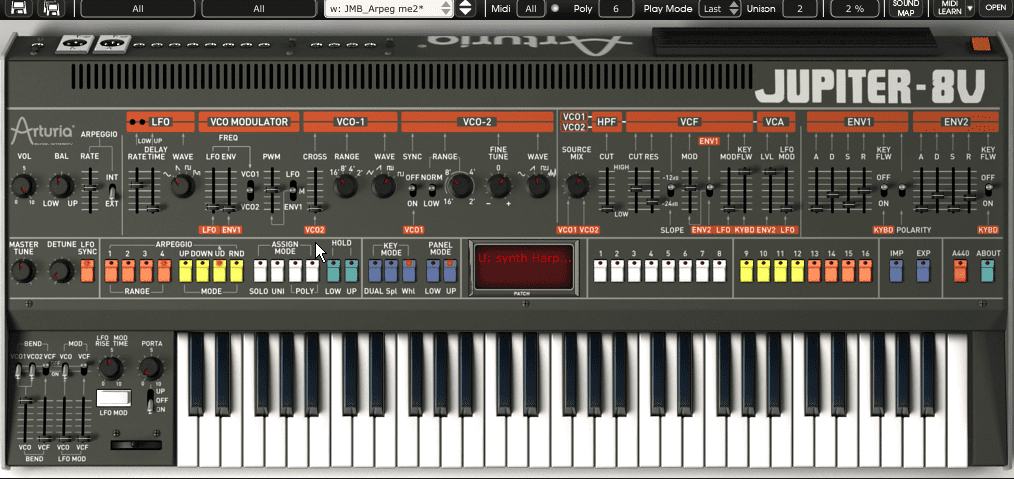
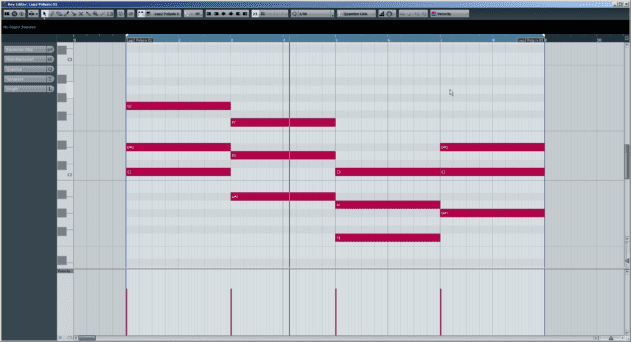


10.26 AM
good article!
arp’s are a great way to get some movement in your tracks.
keep up the good work
09.40 AM
I’d suggest a 2nd part of this article, which shows arpeggiator plugins like Kirnu, Cream, Cthulhu or BluArp!!
10.40 AM
How do I get that sound on page 1. Ive got the same settings but I just dont get that pulsing sound. It sounds like any piano…
04.59 PM
forget about the arp , i want to know where you got that kick. nice
07.30 PM
And – don’t forget that wonderful app that is Numerology…. Arp on Steroids!
09.24 AM
I love the new arpeggiator released by Squaredheads, it’s called Nora and it has very useful features in a clear interface, like a superb randomizer. Check it out!!!