USE MIDI Transform to BreathE New Life into Audio Loops
One way to take pre-existing audio loops and make them your own is to reprogram them. This not only gives you unique loops to work with, but also enables you to put your own stamp on the audio. We’ll be using Logic’s MIDI transform window in order to do this, but whichever DAW or sampler you use you’ll be able to achieve a similar technique.
Step 1
To get started, load up an audio loop. Absolutely any kind of loop can work, but a good rule of thumb is the busier the better! Here’s our drum loop:
Audio PlayerStep 2
Now to convert this audio to a sampler track. We can do this very quickly in Logic Pro by right-clicking the audio region and selecting ‘Convert To New Sampler Track’ from the drop-down menu. In the box that opens up, choose to Create Zones From Transient Markers and check the Create ‘1Shot’ Zones box since we’re working with drum samples, then hit OK.
We have now created a sampler track from this audio region, and chopped the drum loop at each transient marker, creating a total of 32 chops going from C-2 to G0.
Audio PlayerStep 3
In the Functions drop-down menu found in the Piano Roll, navigate to MIDI Transform and select Random Pitch from the options.
Now, in the MIDI Transform box, make sure to set the key range below Random Pitch from C-2 to G0. We don’t want to trigger notes outside this key range as these are the only notes containing chops of our sample. Hit ‘Select and Operate’ to select the MIDI notes and randomise the pitch of each one.
With the MIDI transform box still open, play back the loop and if you don’t like the way it’s been chopped up keep pressing Operate until you hear something you like. As you can hear from our loop, the chops have created something quite glitchy.
Audio PlayerStep 4
This technique can applied to any type of audio loop. We can develop our idea further, for example, by applying the same technique to this vocal loop:
Audio PlayerAnd transforming it into this:
Audio PlayerStep 5
Finally, we add an EQ to our chopped-up drum loop, using a 24 dB slope to sweep away any low frequencies below 305 Hz. With a four-to-the-floor kick drum added, we’ve got the basis for an interesting track. The next step is to tidy up the randomised notes to taste and start adding a bassline and further elements to the arrangement.
Audio Player
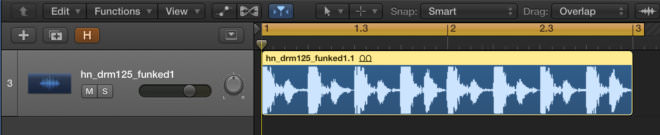
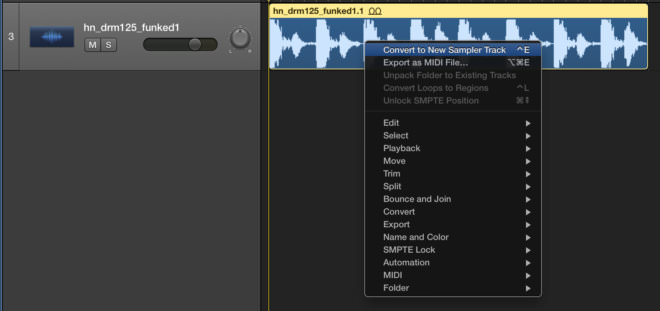
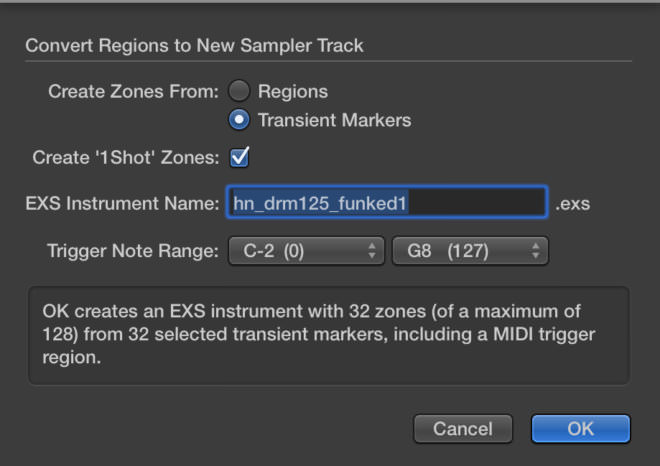
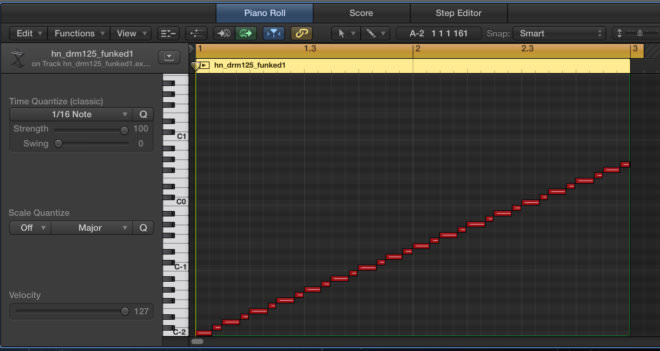
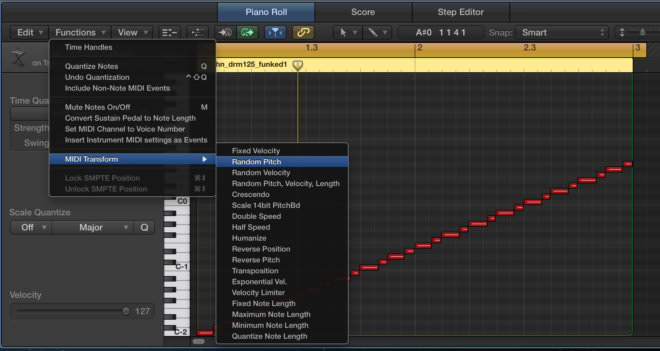
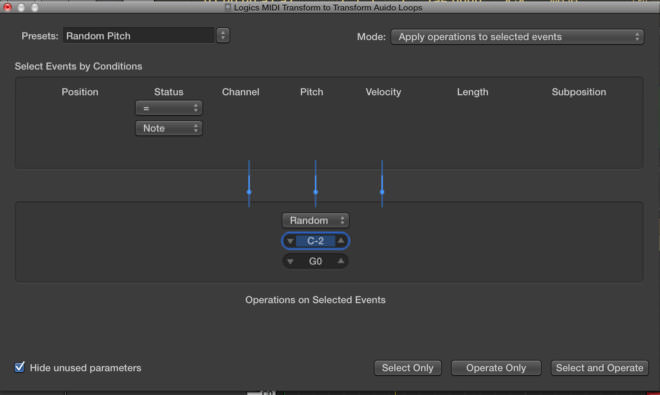
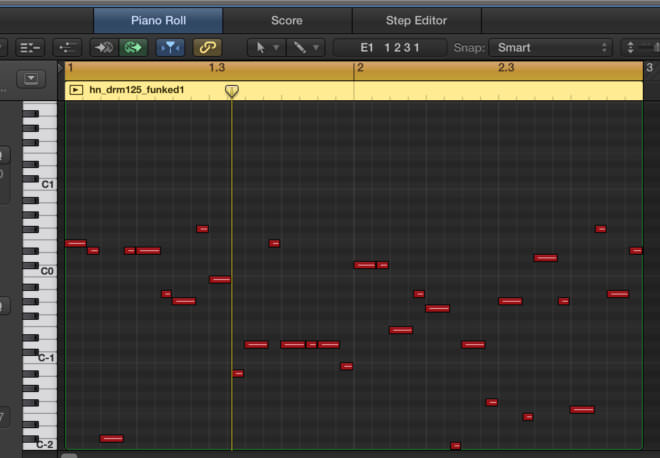
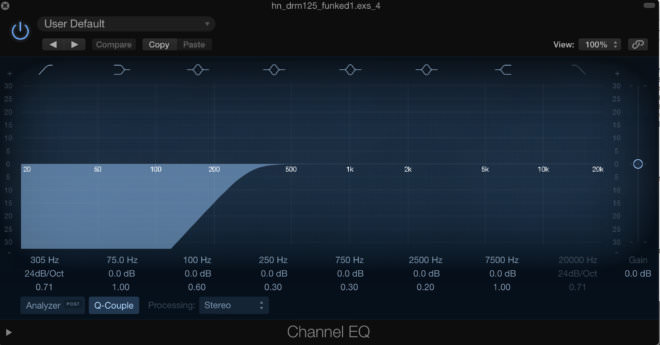

03.54 AM
Really nice tutorials thank you !
Any way to do the tutorial number 4 with only Ableton ?
08.53 AM
In session view, right click on your audio region and select ‘Convert Audio to New MIDI Track’
10.12 AM
In this case, “Convert Audio to new Midi Track” is going to slice the audio up. If you want to extract the melody, just right click and select “Convert Melody to new Midi Track”
05.40 PM
Thanks for clearing that up Ben!
07.22 PM
I think its fair to say most people can get nice loops going, but moving beyond that can be the problem, fleshing out an idea can be difficult – and loop-mong often sets in…… better off doing some tutorials about that subject………
08.14 PM
This was GREAT! Thanks for all the ideas. I love the fact that I can record my voice and create a midi track out of it.
12.36 PM
Thanks you Ben and Jonny Striate !
08.29 AM
Genius. Thanks for the tips!
09.55 AM
audio doesn’t appear to be working for these examples?
11.05 AM
Thanks for pointing this out Craig.
It appears to be working for us.
Which browser are you in?
Is it all the examples?
06.30 PM
The last tip is really really great, never thought about it.
02.49 PM
I have done this couple of times myself. It’s great trick how to kick off creative process. I never understood why it works so well but recently someone told me that it’s not melody (or notes) itself that is catchy, it’s the rhythm. It might be most boring chord progression ever, but if you play it in cool fashion, add some swing… You’ve got yourself a banger