Using Glitch PlugIns to Generate Unique Loops
Glitch plugins can be a great way to provide inspiration in the studio. In this walkthrough we’ll be using Ultraloop from Twisted Tools, importing our own audio loops and from there very quickly creating some unique percussion and vocal elements.
Step 1
Ultraloop is a Reaktor instrument, which will load in either Reaktor 5 or the free Reaktor 5 player. We load up an instance of Reaktor 5, and from the User menu found on the left-hand side we drag and drop Ultraloop Init.ens to create an empty instance of Ultraloop, with no loops pre-loaded.
Step 2
Now to load in some of our own audio. On the top bar of Ultraloop, there is a waveform icon. Click this to reveal the Sample Map at the bottom of the instrument. Now navigate to a folder where you have some audio loops. We’re using files from the Percussion Loops folder on the SM White Label Organic Deep House pack.
The tempo of the loops doesn’t matter, as Ultraloop will intelligently stretch them to the host DAW’s tempo. We highlight all the loops contained in the Percussion Loops folder and then drag them into the Sample Map area on Ultraloop.
Before letting go and dropping the samples, you will notice you can set the key range for each loop by continuing to drag down or up in the Map area. We set each loop to play over four keys, essentially meaning that all 127 keys will trigger a sample.
Click the waveform icon again to close the sample Map area. Playing back now, Ultraloop will simply be triggering one of the audio loops we’ve loaded in, that is until we make some changes in the pattern editor.
Audio PlayerStep 3
In the top area of Ultraloop you have the pattern editor, containing 16 steps and eight rows. You can choose which loop is triggered for each step.
You can very quickly start to draw your own pattern by clicking and dragging in this area, triggering different sections of the loops for each step.
Audio PlayerStep 4
In the Loops section, we can select which eight loops are loaded into the pattern editor. The eight colours all correspond to the eight rows in the pattern editor above. You can click on the colours to move them right or left, triggering any one of 127 different slots.
What’s potentially more fun here is to click the RND (random) button underneath, to randomise which loops are triggered. We hit the RND button a few times until we hear something we like.
Audio PlayerStep 5
To the left of the Loops section is the FX Gestures panel, which is generating effects for each step. In order to hear the effects we need to turn on the FXON option for all eight rows in the pattern generator, and also turn on the effects for each of the 16 steps. You can do this by clicking on the boxes to the right of the pattern editor so they turn yellow, and do the same for the boxes at the top of the grid.
Audio PlayerStep 6
Although we’ve used drums here, you can use this same technique for any type of audio loop. We can apply the same technique with a collection of vocal loops to create this loop:
Audio PlayerAnd then play back everything together with a kick drum and clap:
Audio PlayerUltraloop creates quick, original ideas which you might not think of yourself. It’s a very effective way to come up with ideas for new tracks.

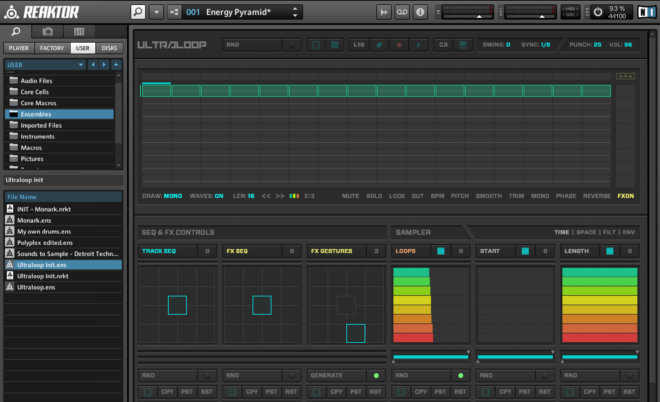

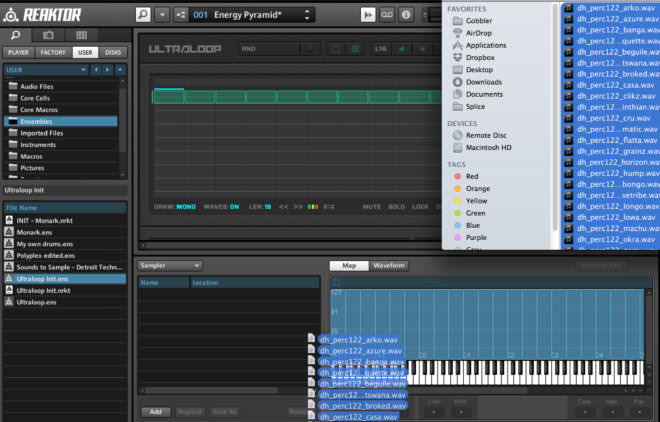
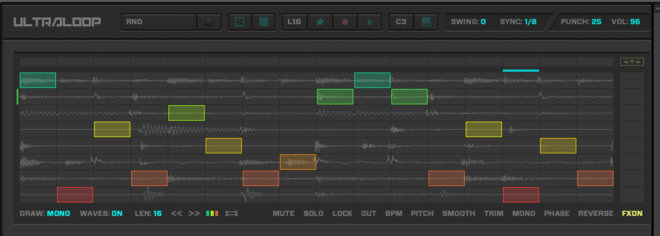
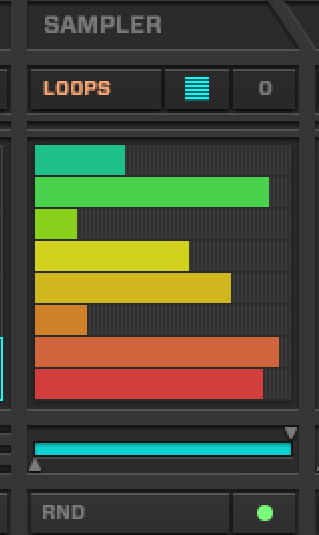

03.54 AM
Really nice tutorials thank you !
Any way to do the tutorial number 4 with only Ableton ?
08.53 AM
In session view, right click on your audio region and select ‘Convert Audio to New MIDI Track’
10.12 AM
In this case, “Convert Audio to new Midi Track” is going to slice the audio up. If you want to extract the melody, just right click and select “Convert Melody to new Midi Track”
05.40 PM
Thanks for clearing that up Ben!
07.22 PM
I think its fair to say most people can get nice loops going, but moving beyond that can be the problem, fleshing out an idea can be difficult – and loop-mong often sets in…… better off doing some tutorials about that subject………
08.14 PM
This was GREAT! Thanks for all the ideas. I love the fact that I can record my voice and create a midi track out of it.
12.36 PM
Thanks you Ben and Jonny Striate !
08.29 AM
Genius. Thanks for the tips!
09.55 AM
audio doesn’t appear to be working for these examples?
11.05 AM
Thanks for pointing this out Craig.
It appears to be working for us.
Which browser are you in?
Is it all the examples?
06.30 PM
The last tip is really really great, never thought about it.
02.49 PM
I have done this couple of times myself. It’s great trick how to kick off creative process. I never understood why it works so well but recently someone told me that it’s not melody (or notes) itself that is catchy, it’s the rhythm. It might be most boring chord progression ever, but if you play it in cool fashion, add some swing… You’ve got yourself a banger