Sequencer or Arpeggiator?
Most arpeggiators come with a range of different pre-programmed pattern types, but some also allow you to create your own. In fact, this blurs the line between arpeggiation and step sequencing, where the pattern is defined not just by the notes held down on the keyboard, but by pre-defined intervals.
A good example is found in LennarDigital’s Sylenth1.
Here you use the panel in Step Sequencer mode to set the pitch and velocity for each step:
Playing a single note delivers a repeating sequence.
Playing a series of single notes transposes the pattern.
Sylenth’s Step Chord mode even allows you to transpose chords, though this can lead to mixed results in terms of staying in key! (For exploration of a similar idea, check out our Passing Notes on sampled chords.)
While they might not strictly fall under the banner of arpeggiators, it’s worth considering these more advanced step sequencing options if you have synths which feature them; sometimes an arpeggiator alone can be slightly too restrictive to achieve the end result you’re looking for.
Ups and Downs
The techniques discussed here perhaps still only scratch the surface of what can be done with a dedicated arpeggiator plugin. There are now a number of interesting commercial options on the market, such as Xfer’s Cthulhu and Kirnu Cream. Graywolf’s freeware Blue Arp is worth checking out if you’re on a budget. There are also numerous iPhone and iPad arpeggiator apps that allow you to control iOS synths or even hardware MIDI devices.
Arpeggiators can now be incredibly powerful, but there is perhaps one downside: ssometimes the more features and possibilities you add, the less immediate the result. What was originally a very simple tool can now be incredibly complex. The more complicated arpeggiators on the market may not be to every producer’s taste, but if you’re willing to put in a little time then the creative potential of advanced arp techniques is huge.
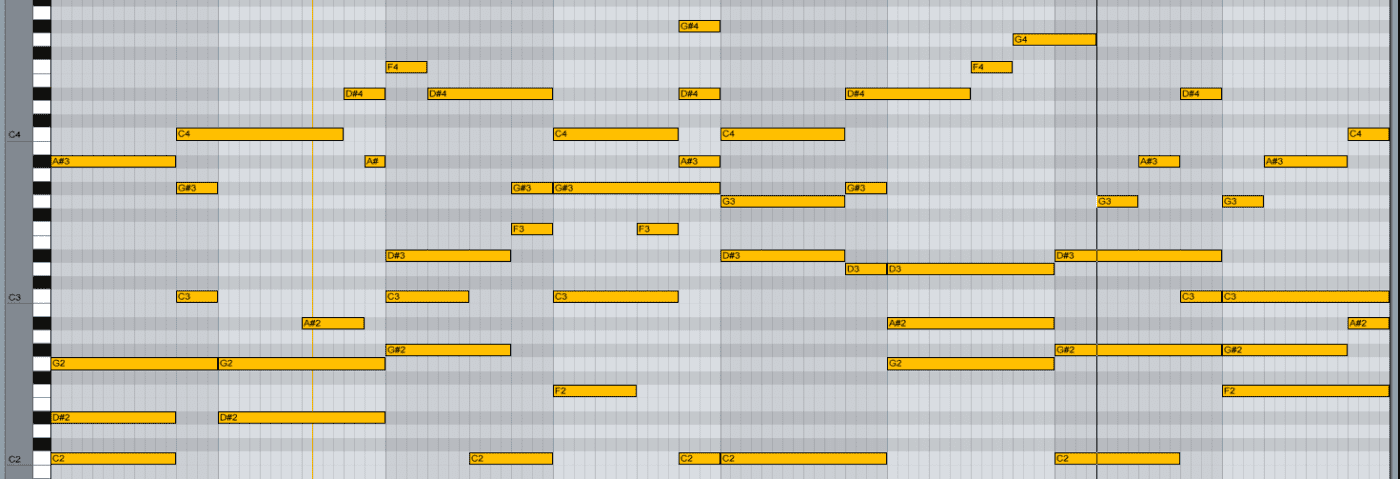


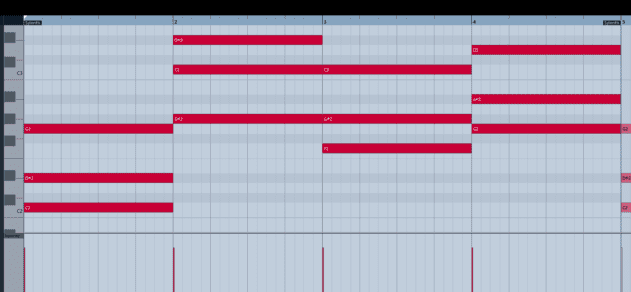
06.21 AM
In Ableton Live you can add the Scale Midi-Plugin and go crazy. Just draw in any notes and you’ll stay within your scale. If there is something you like you can use another channel to record the midi data!
10.33 AM
Thanks, Bruce! Ann thaks to you too, Larson, I’ve never used scale before.
02.57 PM
What a fantastic tutorial. Thank you
08.49 PM
Great walkthrough! Could you possibly share the (Analog?) preset used on pages 1 and 2?
12.58 AM
Another great article and tutorial from a GREAT website!! I’m still evaluating REAPER and wasn’t sure if it had a built in arp but I found one and was having lots of fun in minutes.