Distortion is one of the fundamental signal processing tools we have at our disposal. Mix expert Bruce Aisher explains how we can use distortion effects in musically creative ways.
In its broader signal processing sense, ‘distortion’ is the generic term for virtually anything which changes the shape of a signal, usually in an undesirable way. However, in audio terms – and especially in production terms – it generally refers to the deliberate introduction of an effect or process which shapes the wave and makes the sound somehow ‘dirtier’.
Any audio system (whether analogue or digital) has a limit to the signal levels it can comfortably handle. Attempting to push a signal beyond that limit will usually result in distortion. In some cases – such as most valve-based circuits and many solid-state analogue circuits – the resulting distortion is generally perceived as quite a pleasant sound. At very low levels, that could be something like tape saturation or a warm ‘overdrive’ effect created by gently pushing an analogue circuit. At more extreme levels, think fuzz effects and guitar amp distortion.
Digital distortion tends to be harsher, rougher and less pleasing to the ear (but that doesn’t necessarily mean it can’t be useful in music production).
Sine Of The Times
The easiest way to demonstrate what happens when a signal distorts is to begin with a sine wave (click the images to enlarge).
The sine wave sounds clear and pure, with no harmonics other than the fundamental frequency:
Audio PlayerBy applying a distortion plugin, its easy to see (and hear) the effect of adding distortion. If we increase the ‘gain’ setting on the plugin, we replicate the effect of overdriving a circuit by increasing the level of the signal being fed through it.
We can increase the amplitude of parts of the wave that are at a relatively low level, but the peaks cannot get any higher than the circuit’s maximum level. This means that as we increase the gain the peaks are in effect limited and appear to be chopped off – turning our sine into a different, more square shape.
Audio PlayerThe more we crank up the gain, the squarer our sine wave gets, creating a richer sound as extra harmonics are introduced.
Audio Player
Practical Distortion
So how do we apply distortion in a creative and musically pleasing way? The most common way is to use it to introduce harmonics to a clean, pure signal.
We’ll start with a sine wave synth. As we can see from a spectrum analyser, this contains the fundamental frequency alone:
Audio Player
We can turn this into something more interesting with distortion. As can be seen in the frequency plot below, we get a far greater number of harmonics (frequencies above the fundamental) as the distortion is increased:
Audio PlayerThe same thing happens if we start with a sawtooth wave for our bass part. The sawtooth already contains lots of harmonics:
Audio Player
But we get even more if we distort it:
Audio PlayerAs a general rule – the richer the original sound, the more dense the result when distorted.
The Right Flavour
Distortion comes in many forms and flavours, and can be used with a wide range of sources. Drums work especially well, whether across individual elements…

…or across a group of them.
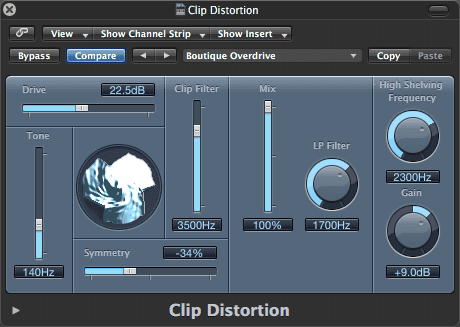
Audio Player
For a more controlled form of distortion you might consider a plugin like Audio Damage’s Kombinat Dva, which splits the signal into different frequency bands and processes them separately:
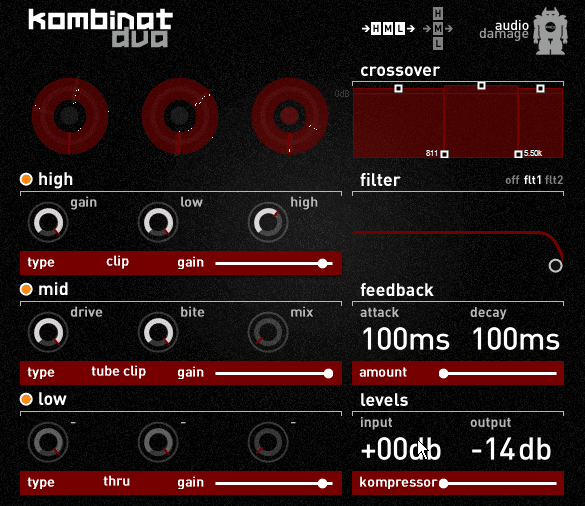
Sometimes an effect such as this can be used across a whole mix:
Audio PlayerAudio Player
Alternatively, try mixing a dry signal together with a heavily distorted version, either using a plugin’s built-in mix control or by setting up your DAW for parallel processing:
Audio Player Audio Player Audio PlayerYou can even create two distorted copies of a mono signal and pan them in opposite directions:
Audio PlayerAudio Player
A Crushing Blow
So far we’ve mainly been discussing analogue-style distortion effects. Digital distortion is equally interesting, especially when the distortion is achieved by ‘tct crushing’ – reducing the bit depth or sample rate of a digital signal to achieve the effect of lo-fi digital systems. Bit rate reduction is capable of generating some seriously nasty inharmonic nastiness if pushed far enough:

Bit depth reduction narrows the dynamic range and at lower values turns the audio into a heavily stepped mess – perfect for unruly distortion.
Most bit crushers also allow you to reduce the sample rate, which decreases the frequency range of the signal and generates aliasing effects – again, this offers plenty of creative scope for truly dirty signals:
Audio Player
FOLLOW ATTACK MAGAZINE
While You’re Here…
If you like this tutorial you might enjoy our book The Secrets of Dance Music Production. It is available from the Attack store!
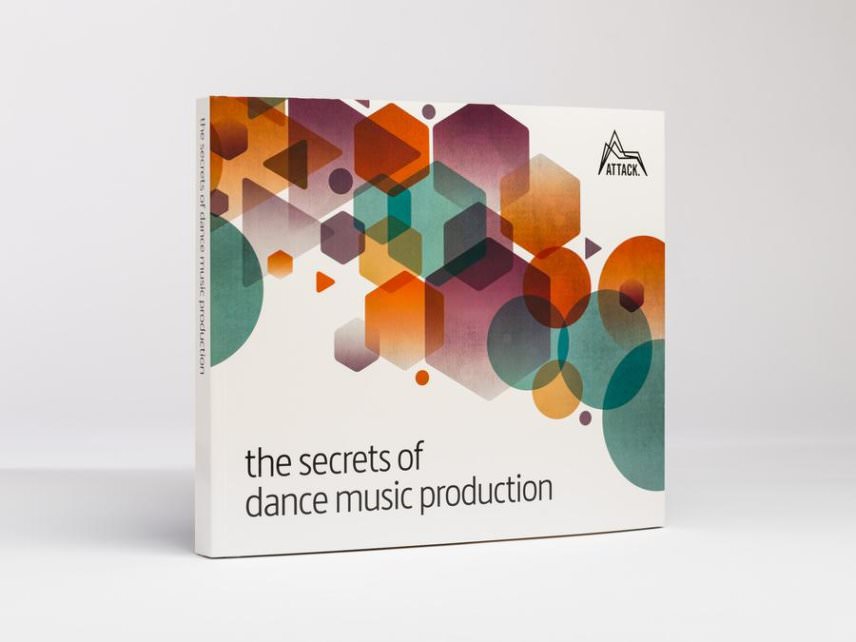
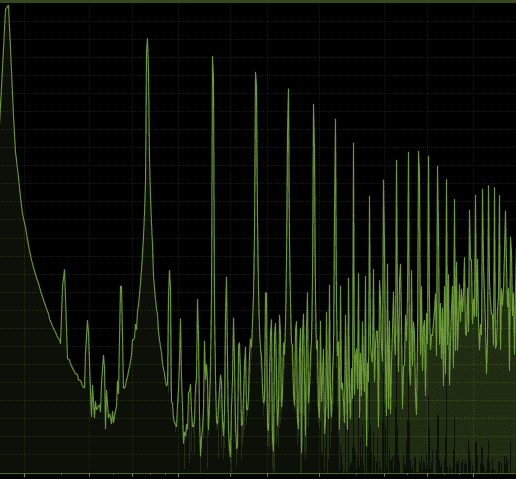
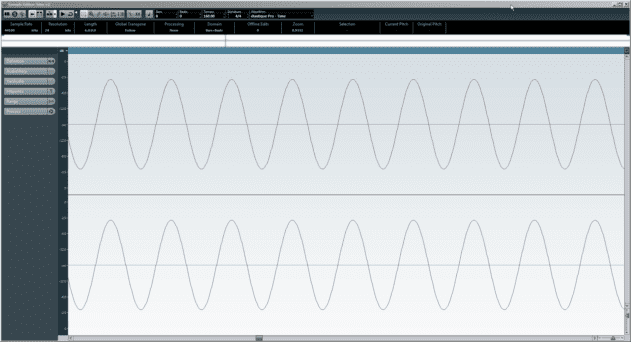
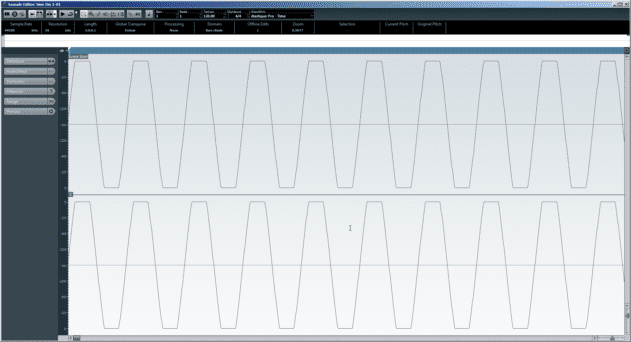

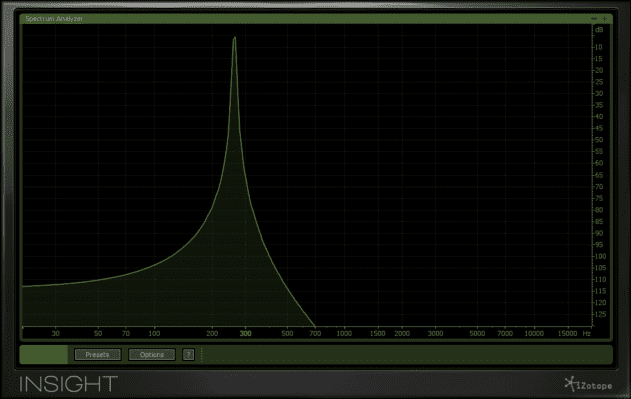
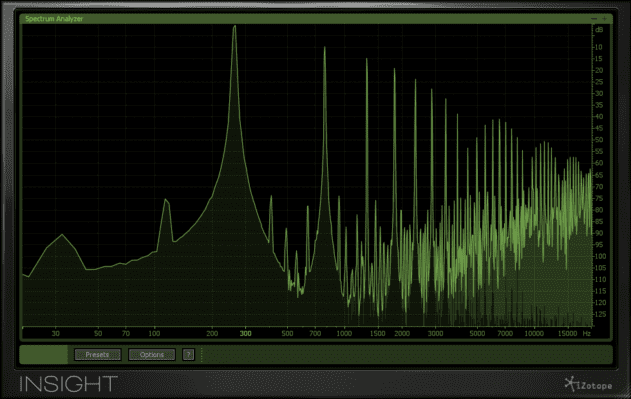
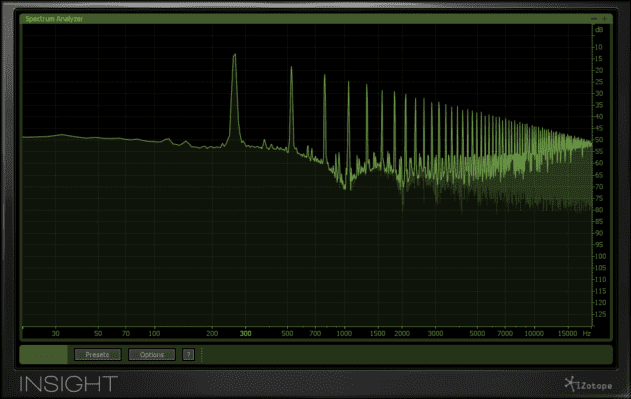
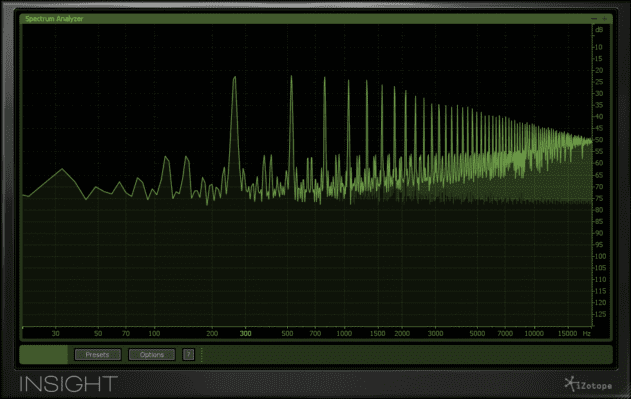
02.35 AM
Bruce: Not trying to gas you up, but you somehow convey more valuable perspective than much longer tutorials, all in a nice succinct package. You’re great at what you do.
A question: what is meant by “enharmonic” in this context (p. 3 under bitcrushing)?
09.20 AM
@Pho
Bruce apologises for the spelling mistake. That should be ‘inharmonic’ rather than ‘enharmonic’ – i.e. not harmonic.
Sorry for the confusion!
04.44 PM
Ah okay, that makes a lot more sense!
Thx
04.37 PM
Great stuff