Bomb
Cavernous reverb impacts to punctuate breakdowns.
Step 1
A kick drum sample, some reverb and an EQ is all you need in order to create an atmospheric bomb-style effect. Start by selecting a kick drum sample and either dragging the audio into your arrangement or loading it up via a sampler and programming MIDI to trigger the sample. We’ve chosen an 808-style kick with a long decay tail that will be enhanced when we add reverb.
Step 2
Pretty much any reverb will work as long as it’s capable of producing long, smooth decay tails. We’ve chosen Valhalla’s Vintage Verb and loaded it directly on the kick channel. The Concert Hall mode produces the requisite huge reverb space, with decay nudged up to nearly 10 seconds, and pre-delay reduced to 6 ms.
We’ve also tweaked the EQ, sweeping the low end out of the reverb by pushing the LowCut setting up to 410 Hz while also pushing HighCut up to 14,730 Hz to allow more high frequencies through. Cutting the lows helps avoid the headroom-hungry ‘soggy bottom’.
Step 3
Now all you need do is place the effect at the start of a breakdown to punctuate the transition. When playing back in a busy mix, the effect can get lost, so we’ve used EQ to solve the problem, boosting by 8.5 dB from 670 Hz with a high shelf filter.

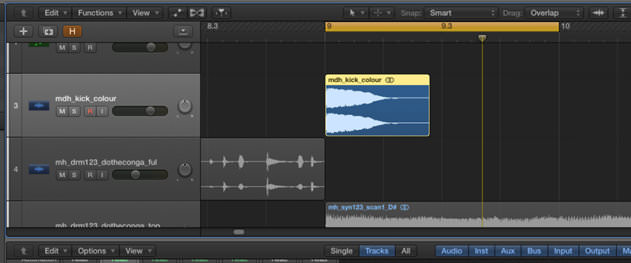


08.21 AM
Essential cheese, but foundational production chops. nice one attack!
01.12 AM
Thanks a lot, Big Help for me 🙂
03.13 PM
Wish this article came out years ago!
05.18 PM
Extremen usefull for me 🙂 Thx attack magazine!