Sound matching technology can be a boon for workflow, but there are other, hidden advantages behind using AI for sample searching.
Samples are the backbone of many electronic music genres. Us producers can have hundreds of gigabytes of samples on our harddrives which – whilst offering huge possibilities when it comes to writing – can be overwhelming and difficult to trawl through.
Jamahook Sound Assistant claims to be able to tackle these problems. Using artificial intelligence this plugin listens to and analyses your music, and then suggests samples that match tonally and rhythmically. The problem of trawling through samples is solved, but there’s also another, unexpected benefit of applying this technology.
Jamahook can act as a source of inspiration, almost like an AI powered writing partner who can offer fresh ideas when you are struggling with inspiration.
Let’s take a closer look at jamahook and see how it performs in a real life DAW project.
What is Jamahook?
Jamahook is an AI-powered sample-searching plugin. It uses the Loopcloud sample library as its source, and Jamhook has its own ever growing exclusive sample library provided by a selection of independent sample creators. You can purchase and download samples directly from the plugin interface and then drag them into your DAW.
At present Jamahook requires an internet connection to access the sample library, but soon the plugin will be able to use AI sample matching with your own personal sample library stored on your hard drive or computer.
Like most sample services, Jamahook works on a subscription basis with several tiers. €3.99 per month gets you 20 loops, €9.99 80 loops and €19.99 200 loops. Attack readers can use the coupon ATTACKMAG_1MAS23X to try everything Jamahook has to offer for a month for free.
Jamahook functions as an effect plugin so you can load it on an instrument channel or on a group or master buss. This enables you to search for samples that match an individual element in your track, or multiple elements. Jamahook will analyse whatever audio you play through it to then suggest samples, so where you place it in your project is important.
How does it work?
To find out how Jamahook works, we’ll use it to build out a garage house beat. We’ve got this Classic 909 house loop to start with, but we need to add some more percussive and melodic elements.
We’ll load Jamahook on our master channel so that it can analyse our entire track. To analyse our audio we press play and click ‘Match’ on the Jamahook UI.
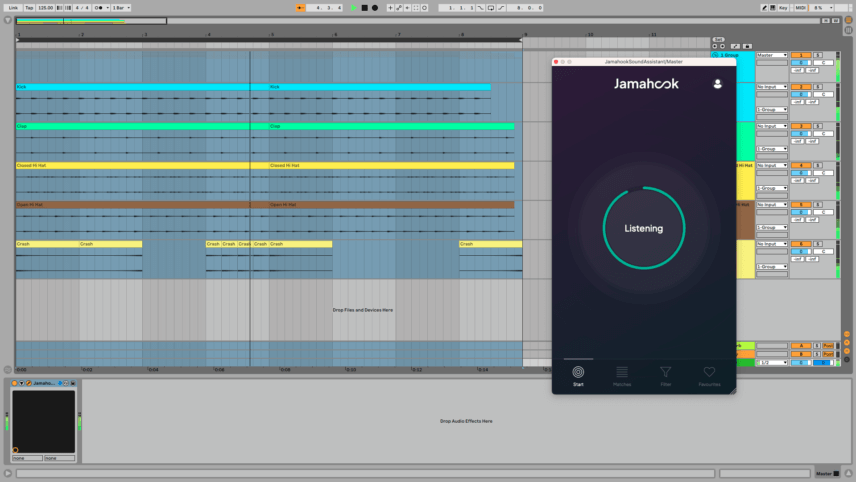
Once Jamahook has listened to and analysed our audio it will suggest well suited samples.
First, let’s add another shaker-like element to the drum beat. Jamahook suggests sounds in three categories: Harmony, Rhythm and Drums. We’ll navigate to the Drum tab.
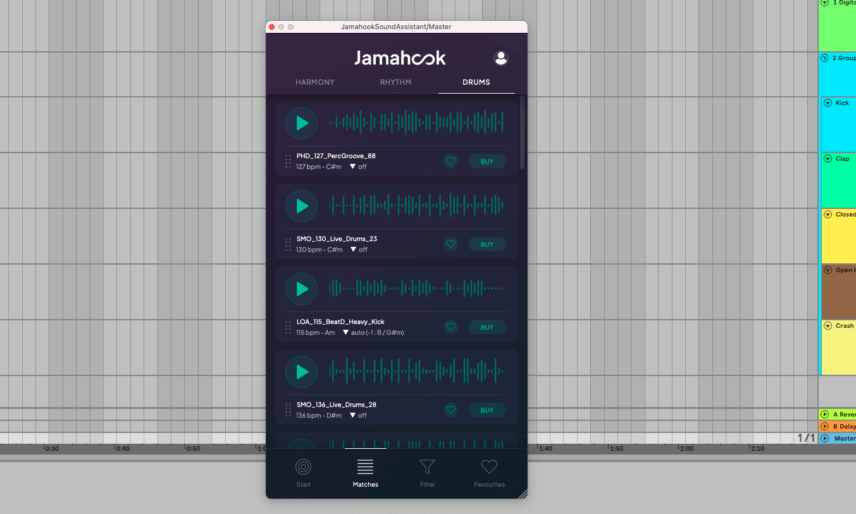
At the moment many of these suggested samples are full drum beats, but we only want a shaker. In the Filter page we can filter our sample search by instrument, genre and mood. We’ll search for hi hat and shaker sounds.
The drums tab is still only offering us full drum kit loops. The Rhythm page however is providing a good range of shaker and hi hat samples. We can audition the samples in time with the DAW by playing our project and then pressing the play button next to each sample in Jamahook.
Once we’ve found a sample we like we can buy it in Jamahook with our subscription credits and then drag the sample straight onto the DAW timeline.
Here’s how the beat sounds now with the new Jamahook suggested sample added to the mix.
Next let’s add some melodic and harmonic elements, starting with a bassline.
We’ll repeat the process, this time filtering for Bass and Classic House.
Not all of the samples are exactly what we’re looking for, but there are still some good options. Eventually we settled on a gnarly 303 acid bassline. This is what the track sounds like now
Time for some keys or a pad. We’ll repeat the process with the appropriate filters.
Now that we’re working with melodic content, Jamahook is automatically pitch shifting samples to match the key of the audio in the DAW. You can alter this pitch shifting per sample, or turn it off completely. When a sample is purchased the sample will be imported into your DAW in the key you auditioned it at.
This is what’s happened here with these chords.
This loop is sounding pretty full already. Let’s finish it off with some vocal chops. Again we analyse the DAW project and search for new samples.
Quite a few of these samples work well. Here’s what we picked from the samples Jamahook suggested.
The Jamahook workflow is very quick and simple and can make building out an idea such as a drum beat or synth loop a pain free process.
The sample selection on offer is decent with a wide range of samples from the Loopcloud library. At times Jamahook does struggle to provide enough samples when quite a few filters are applied to a search, but as long as you don’t get too specific with filters this normally isn’t a problem.
Jamahook as a workflow tool
It’s fair to say that Jamahook is a strong sample finding tool and, whilst it may not have the largest or best sample selection of the various sample services, it just might have the most inspiring workflow.
Unlike other sample services – even services with plugins – Jamahook offers smart sample selections based on the music you’re currently working on. It’s like having a fellow musician in the room who is reacting to what you have created and offering fresh ideas.
Even if you don’t use Jamahook as your primary sample source, it’s a very handy plugin to have up your sleeve when you find your inspiration running dry.
Don’t forget, Attack readers can use the code:
ATTACKMAG_1MAS23X
to try Jamahook for one month free.
The coupon is valid for one month of Artist Subscription.
The process for redeeming is:
1. Visit vst.jamahook.com and login with your account.
2. Go to the Subscriptions Tab and click on the “I have a voucher” link below the monthly plan cards
3. Use the voucher ATTACKMAG_1MAS23X to claim your free month of Artist Subscription.
4. Start producing your next track and use the loops you like best.

