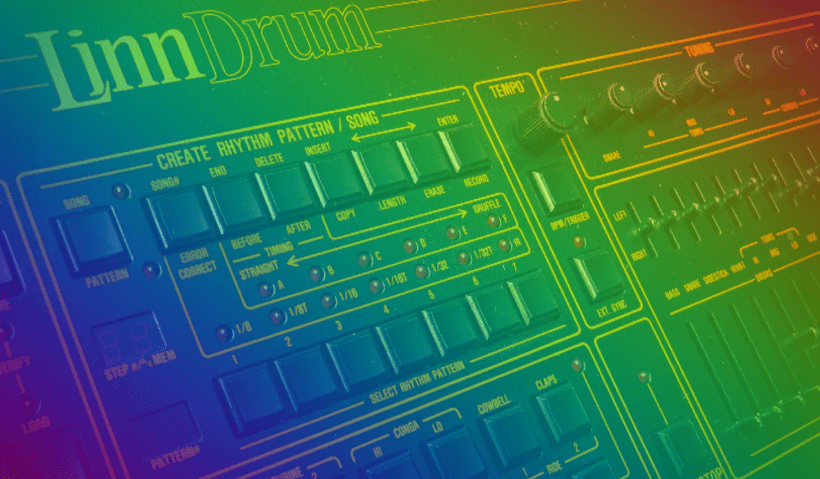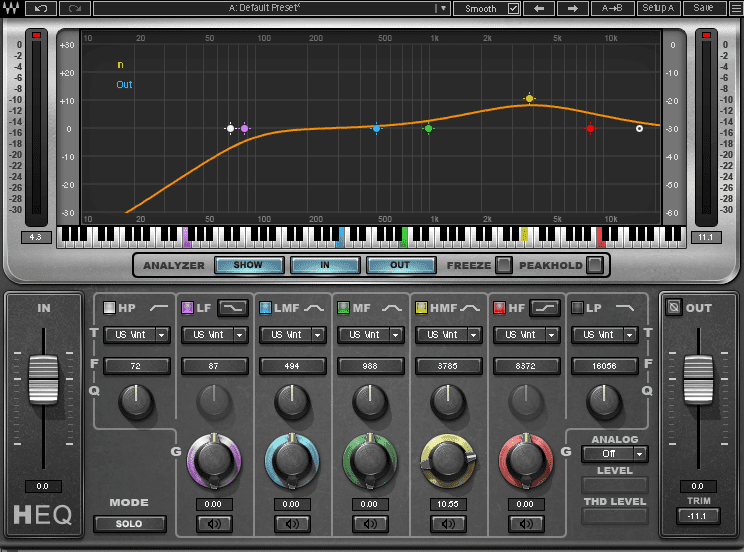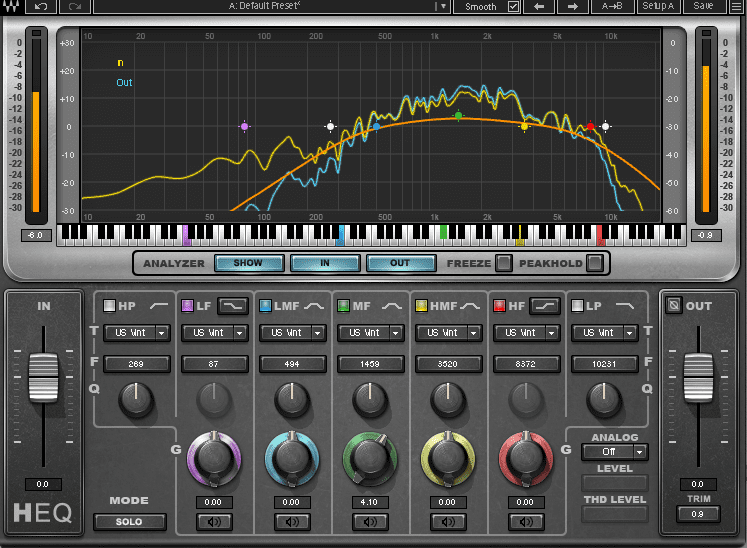Got big hair and big shoulder pads but small drums? We show you how to take your ‘80s percussion from wimpy Hall And Oates to stomping New Order.
In the ‘80s, everything was big. From heavy metal guitar riffs to coked-out record label pool parties, it was the era of ludicrous excess. That went double for drums. You’ve surely heard it before: an exhalation-like reverb that explodes from a snare, only to cut off sharply. This is called gated reverb, and it was liberally applied to pop and dance songs throughout the ‘80s. It instantly made everything sound bigger and better. Think the snare in Krystal Klear’s ‘Piano Banana’, the percussion in Skream’s remix of ‘Drive’ by DJ Fresh, or countless ‘80s hits.
If you’re working in genres like nu-disco or just want to inject a little throwback style into a production, it’s a good trick to have in your production bag of tricks. Even classic Chicago house made use of the effect, although in a much more experimental way.
We’re using Ableton Live but any DAW will work. As always, click an image to see a larger version.
We’ll show you how to go from this straight-ahead percussion track:
To this gated ‘80s-style workout:
Step 1: Kick
We start by dropping Drum Rack onto a MIDI channel and choosing the DMX Core kit. The Oberheim DMX was popular with dance and hip-hop artists in the ‘80s – it’s what New Order used on ‘Blue Monday’, after all. We route each sound to its own audio channel so we can process them individually. Next, we program a hi-NRG-inspired beat. Finally, we group everything onto a single drum bus.
The kick is a little lacking in the bass department so we add an instance of Waves’ PuigTec EQ to give it a boost at 100Hz using the Pultech trick.
Next, let’s add a tight, ‘80s-style gated reverb to make the kick feel bigger. This was a common trick in dance music in the ‘80s, especially in classic house records. We call up Waves’ H-Reverb. By the time of the late ‘80s, a lot of producers were using affordable digital multi-effects racks units from manufacturers like Alesis and Yamaha. While the original ‘80s reverb trick was done with a gate, by the close of the decade you could accomplish it with a preset. Let’s use that approach first and then try the gate trick later.
H-Reverb has a couple of gated reverb presets. We start with 2 Sec Perfect Gated, although this would probably sound better on a snare than a kick. Let’s get it tuned so it works with our DMX acoustic kick sample. First, shorten the reverb time to 0.22 seconds. Next, reduce the Dry/Wet amount to about 25%. Finally, use the onboard EQ to shape the reverb. We certainly don’t want any lows splashing mud around so we cut it below 250Hz. We also shelve off some of the highs. The end result is a nice tail that makes our kick feel bigger than it is.
The kick before reverb:
And after:
Step 2: Snare
When it comes to ‘80s drums, the snare is all-important. Let’s add a gated reverb and inflate our snare. This time, let’s use a compressor in the chain to really exaggerate the effect.
We start by adding Waves H-EQ to the channel and shelving off some lows. We also boost the highs for sparkle. Next, we place H-Reverb on the snare channel. A preset gets us started again, this time with That 80s Snare. Again, we shorten the reverb time to fit our groove. We also bring the wet amount down to around 25% as before. We like the mid bump in the onboard EQ so we leave that as is.
We could move on at this point but right now our effect is more tasteful than bombastic. Let’s take it from skinny tie to giant David Byrne suit size with Waves CLA-76. Put the compressor right after the reverb in the audio chain. We go with an Attack of 1 (remember, this compressor’s attack time is ultrafast), a Release of 7, and a Ratio of 4. The CLA-76 is input dependent, so play with the Input amount until it sounds good. Adjust Output amount to taste.
The dry snare:
With reverb:
And with reverb and compression:
Step 3: Handclaps
It wouldn’t be ‘80s dance without some overactive claps and the DMX handclaps are so good, we just couldn’t resist going to town. We add another copy of Waves H-EQ to reduce lows and highs.
Next, let’s add reverb. Using Waves H-Reverb, we extend the delay out to 4.21 seconds. We want a long, full tail that we can later chop off with a gate. Again, we turn down the Dry/Wet amount to 25%.
Now it’s gate time. We used Ableton Live’s stock Gate but any gate plugin will do. Adjust the Threshold until the gate clamps down on the reverb tail, abruptly truncating it. You can also play with Hold and Release amounts to get the right groove. This will all be dependent on your song’s tempo and how long of a tail you want. A longer tail sounds good with fewer claps.
Top Tip: Try this effect on tambourines, cow bells, or other percussion.
Handclaps with no reverb:
Soaked in reverb before the gate:
And with the gate working hard:
Step 4: Send Reverb
A hallmark of ‘80s productions was lush algorithm reverb. We can use Waves H-Reverb to recreate this.
Place a copy of the plugin on the reverb send. H-Reverb includes impulse responses from some famous hardware reverbs. Call up the 480 Illusion preset, which comes from the Lexicon 480L, a popular reverb in studios in the Reagan/Thatcher era. This preset will help add width to affected sounds and make them sound – yes, you got it – bigger. Make sure it’s set to 100% wet as this is on an auxiliary channel. You may also want to increase the Output.
Finally, choose the percussion sounds that you want to affect. We’ve gone with snare, hi hats, and clap – basically everything except the kick, as we don’t want to smear its transients.
The drums before send reverb:
And with:
For the final step, we use Waves CLA-76 to help gel the drum sounds together, and use PuigTec to add sheen to the highs.
Our final drums:
And with a bassline sample, ‘nfnd_122_kit_loop_bass_magenta_Fmin.wav’, courtesy Splice’s Night Funk & Nu-Disco pack, and a glockenspiel sound played on the Roland Cloud D-50: