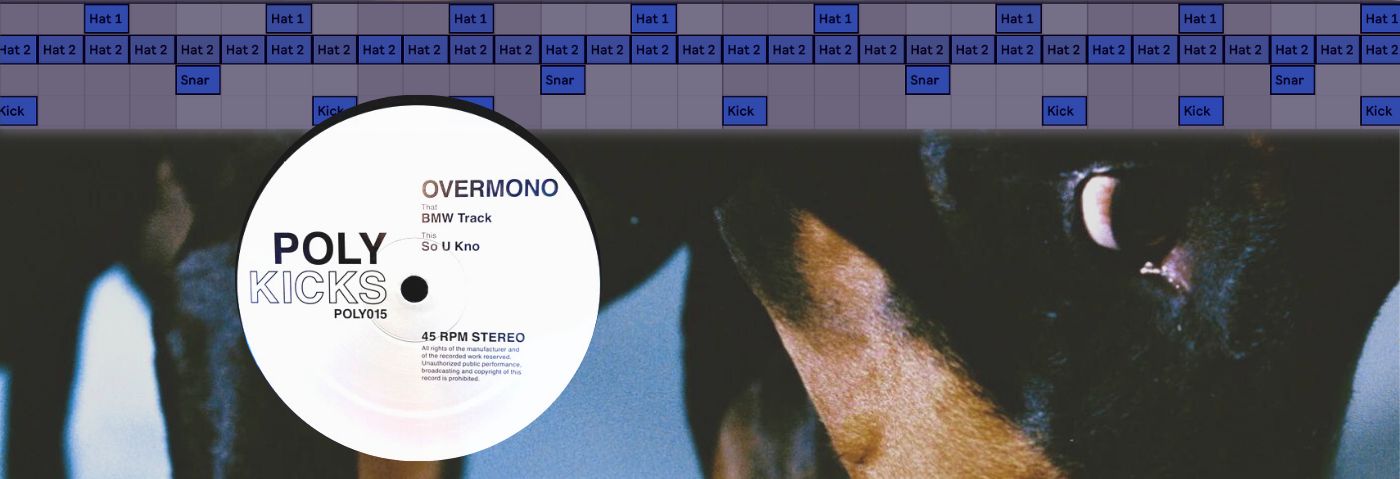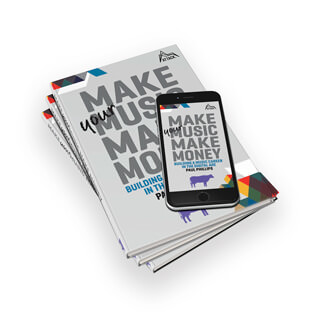In this Beat Dissected we create a beat inspired by Overmono’s dancefloor-filling hit ‘So U Kno’.
Oh the summer of 2021, such heady times. No more lockdowns, the Queen was still alive, and at every festival without fail you would hear ‘So U Kno‘ by Overmono pumping from a sound system.
Though quite simple in its arrangement, So U Kno packs an emotional punch much greater than the sum of its parts. The pitch-shifted and chopped vocal, warm analog bass, and hypnotic beat come together to create a state of euphoric, bassy bliss.
In this Beat Dissected we’re going to be creating a beat inspired by the Overmono sound, specifically So U Kno.
Here’s what the final beat will sound like:
And here’s the beat with a chopped vocal for context.
Want to follow along? Download the session below:
Step 1: Kick
To achieve the Overmono drum sound, sample selection is essential. Across Overmono’s discography, the duo tends to use distinctive kick and snare samples. Though they don’t use the same samples in every track, they do use stylistically similar sounds.
So U Kno is no exception to this rule. The kick used is not punchy or in your face, yet it still packs a bassy punch with a lingering decay filling up the lower end of the frequency spectrum. It’s also quite characterful with mid and upper-range information.
‘2020_PH_Kick4’ from Loopmasters Mixtape is a close approximation of the kick used by Overmono. Load it in Drum Rack and program a repeating two bar pattern as shown below.
Apply Swing 16ths 57 to the midi clip from the groove pool.
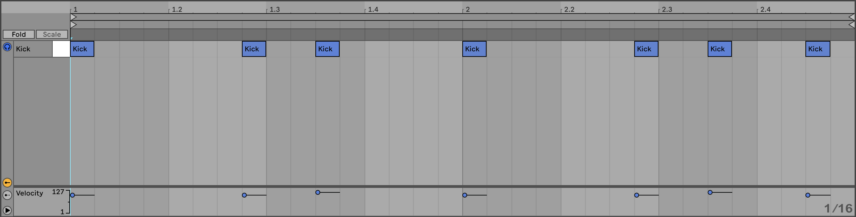
Step 2: Snare
In lieu of a snare, Overmono tend to use a rim shot. Rim shots are shorter and higher pitched than traditional snare samples and are often used by producers working in garage and related genres.
‘Rim Lofi Thud’ in Ableton’s Drum Essentials library works well here. Program a hit on the second and fourth beat of each bar.
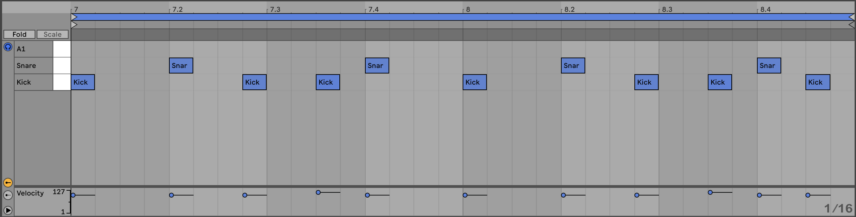
The rim shot sample has a bit too much reverb baked into it. Tame the reverb by trimming the sample in Simpler and applying a gate to it.
To make the rim a little sharper and punchier cut out the bass frequencies and add a subtle boost around 700 Hz with an EQ.

Step 3: Shaker
Much of the groove of Overmono’s So U Kno can be attributed to a looping one bar shaker sample. ‘DD_Shaker_134_Lp10’ from Loopmasters Mixtape is pretty close, but to get the lilting groove of So U Kno it requires some chopping.
Cut out the shaker entirely for the first 16th note of the bar. Fade in the sample for the second 16th note of the bar using Live’s per clip volume envelopes.
For the second, third and fourth 8th notes of the bar experiment with different sections of the sample.
For the second half of the bar only the first 32nd note should be left empty. Ramp up the volume envelope over the course of the third quarter of the bar and fill the final quarter with an appropriate section of the sample, fading the clip out over the final 32nd note.
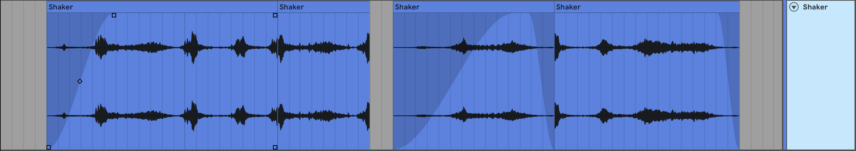
There’s no need to perfectly replicate the pattern we’ve made here. Different sections of the shaker will work well in different places and part of the fun of sample chopping is trial and error!
Step 4: Hi-hats
Throughout the beat, Overmono employ an offbeat hi-hat. Find ‘CCT_Hat 2’ in the Loopmaster Mixtape pack and load it in Drum Rack. Tighten the sample up in Simpler and add a high pass filter and low pass filter at 2.55 kHz and 11.9 Hz respectively.
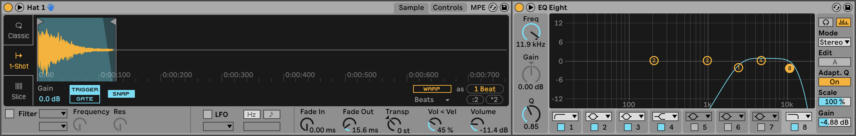
Now program the hat to play on every other 8th note.
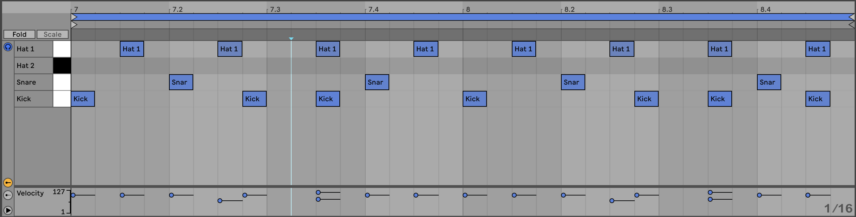
In the second two bars introduce a closed 808 hi hat playing on every 16th note. To avoid the “machine gun” effect vary the velocity of each hit.
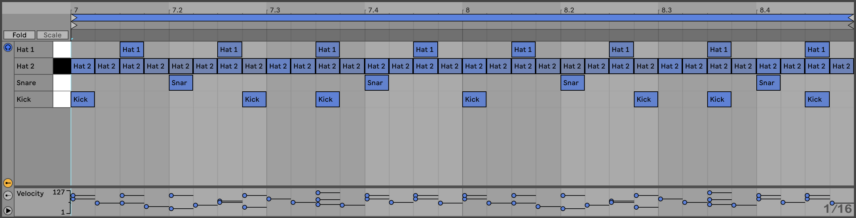
Filter out all frequencies below 3 kHz and duck the hats to your kick using some sidechain compression. This adds extra life and cohesion to the beat.

Step 5: Shaker processing
At the moment the shaker is a little flat and dominates the beat more than it does in the Overmono original. Let’s fix that with some effects processing
First, load an EQ and filter out frequencies below around 3 kHz and about 18 kHz.
As with the 16th note hi-hats, sidechain the shaker to the kick so that it ducks out of the way. Again, this responsive volume fluctuation lends cohesion and life to the beat.

If you listen closely, you’ll notice that the shaker in So U Kno is very wide. The shaker sample in our beat, however, is not. We can fix this using the Haas effect.
Load Ableton’s Delay, set the feedback to 0% and click Sync on both the left and right channels. Unlink the two channels, set the delay time of the left channel to 1ms and the right channel to around 5ms. Now the left and right channels are slightly offset giving the illusion of width.
Finally add some heavy compression with Glue Compressor. As with the sidechaining, this gives extra life to the beat.
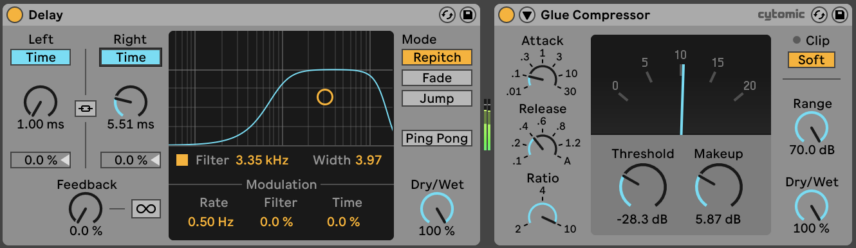
Step 6: Master processing
Finally, it’s time to add some master processing to bring the beat together and beef it up. Group the drum rack and shaker channels and load Drum Buss on the group channel. With Soft mode selected, set Drive to around 30%, activate Comp, add a very small amount of Crunch, and bring the Damp value to around 9.2 kHz.
Here’s the final beat:
Here it is in context: