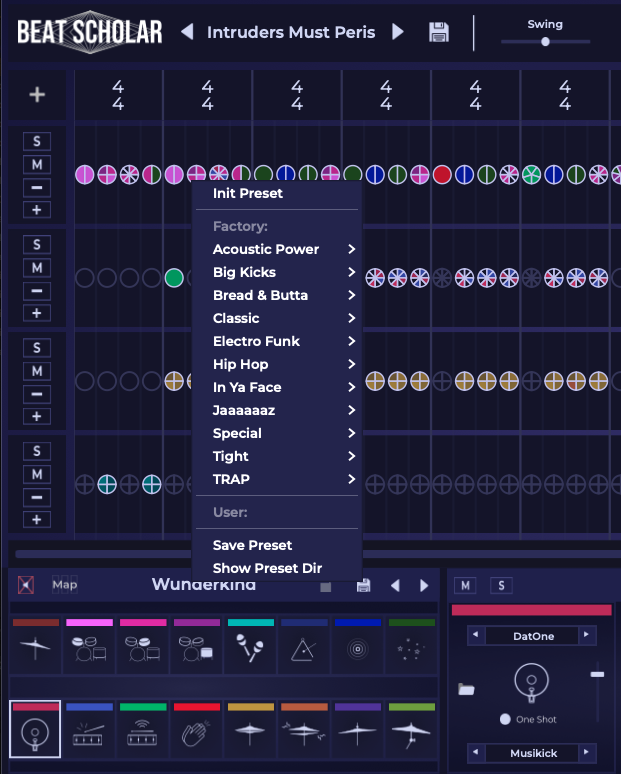Ever thought you could program a 10-note fill within one-quarter note? Now you can stuff your crust with Modalics ‘Beat Scholar’, a highly unique drum sequencer plugin made up of divisible pizzas.
Question: What do you get if Roland and Dominoes Pizza, marry and produce a baby?
Answer: Modalics ‘Beat Scholar’.
This tasty and flavoursome plugin is a highly particular type of drum sequencer. You can basically play with time and phrasing like you never could before and it’s very easy. You can now “slice beat pizzas into up to 42 pieces and place any drum on any slice”.
The team behind Beat Scholar are an experienced bunch, with past work including Waves Audio, Xfer Records, and Epic Win (Deadmau5). Breaking out on their own, their debut product is an intriguing entry with a clear USP. They’ve done their research.
We’ve had the chance to look at some great sequencers recently, from Korg’s SQ-64 (hardware) to Audiomodern’s Playbeat 3 (software). The market, which has embraced randomness and AI, is more exciting than it’s been in a long time.
In this article, we’re going to show you the unique interface for Beat Scholar and show you how it can be used for electronic music. We’ll first analyze a couple of presets to understand what exactly is going on and then we’ll whip up a swung hip-hop beat.
Here’s the beat we’ll be making with a synth pad and bass for context:
Follow along by downloading our Ableton Live session. You’ll need to also download the free demo here.
Combining Time Signatures
The presets are a great way to learn exactly what Beat Scholar can do. The picture below is the ’47_RimGroove’ preset.
Here’s the beat audio looped twice:
It looks complex, but it really isn’t – let’s break it down!
In Beat Scholar, the horizontal sections – set as 4/4 and 7/8 in this preset – are overarching columns that contain the sequence steps. The vertical rows represent the patterns that can hold any of the samples in your kit. One of the most unconventional aspects of this sequencer is that one row of steps can contain any number of different samples from your kit.
For example, you can see that at the very right of the second row, there are purple samples (the bonga) in addition to the green rim shot.
The difference in the shade of colours represents velocity, which can be edited using the velocity brush in the top right corner at the left of the undo button.
In terms of timing, the pizzas under the 4/4 section all represent quarter notes. The first and third rows have pizzas split in four, turning those slices into 16th-notes. If they were split in two they’d be 8th-notes.
The note divisions in each of the pizzas really add something unique, especially when you divide one step into many notes and only fill in a couple of them
The pizzas under the 7/8 section are 8th-notes because the time signature of 7/8 has an ‘8’ to the right, instead of the ‘4’ for quarter notes. A 7/8 pattern is one 8th-note shorter than a 4/4 pattern, giving this beat a unique feel.
You can add many more sections with different time signatures by using the duplicate or ‘+’ buttons next to the time signatures. You can also create arrangements with multiple sequences by adding patterns to the right-most ‘Bars’ section.
The samples used are internal to the plugin, but more on that in the next sections.
TOP TIP!
Beat Scholar is a powerful sampler. Drag in your own samples, including music samples, and then apply some of the presets. The outcomes will almost certainly not be what you would program!
Dividing Notes – and Pizzas!
The next preset we’re going to take a look at highlights note divisions. This means splitting the pizzas into more unconventional steps like triplets, septuplets and 32nd-notes.

Here’s the audio of the Sikbit preset:
Even scrolling through these presets and solo’ing one row can be a great way to start off an idea. For example, the third row contains a bass note and some other samples toward the end. Here it is in solo with a faster 4/4 kick:
The note divisions in each of the pizzas really add something unique, especially when you divide one step into many notes and only fill in a couple of them. A good example is the end of bar two and the beginning of bar four of the above audio. The pizzas are divided into eight, making them 32nd-notes but only three and four out of the available eight slices in each are employed.
You can basically play with time and phrasing like you never could before.
Changing the note divisions of the pizzas is simple and can be done by holding down a number on your keyboard (for the amount of sub-slices you want) and clicking a pizza. There’s also a brush at the top right to the left of the velocity brush that can be used for the same task.
Just to give one more example of how crazy thing can get in this plugin, here’s the ‘Intruders Must Perish’ preset…
Drum Kits and the Sampler
The bottom section of Beat Scholar contains the Sampler and Master effects modules. You can scroll between preset kits and replace samples with the arrow above and/or below their icons. You can also mix between multiple layers for certain slots. To add in your own samples all you have to do is click the folder icon or drag in a sample directly from your DAW.
The parameters in the Sampler are quite straightforward and we particularly liked that Room and Reverb have been separated. Other highlights are the Comp (compressor) knob in the Master section, which adds real punch. Furthermore, the Drive, Crush, and Dist (Distortion) knobs all have unique timbres that add a certain character to beats made with Beat Scholar – even if these controls are used moderately!
Building a Beat
Now let’s try to craft a quick swung beat using different kinds of note divisions for rhythms and fills. We’ll load up the Init preset and select the Scratch That kit in the Sampler. This is a hip-hop-style kit with reverb, distortion and crunch pre-programmed in the Sampler’s individual drum hits.
We’ll make some minor tweaks like scrolling through the internal kick, snare and hat options to find a good combination. The Pitch knob in the Sampler works wonders with the internal samples so we pitched the kick down four semitones for a deeper sound.
We’ll use the first row for hats, mainly using 8th-notes. For the last step to the very right we’ll split the quarter note into five slices by clicking ‘5’ on the keyboard and clicking on the pizza. We’ll leave the third slice empty so there’s an interesting rhythmic hat fill. We’ll also add an open hi-hat to the first hit of each bar (the orange slices).

Here’s how the hats sound in solo:
It’s very straight but we’re going to add some swing in a bit!
Step two is programming kicks, snares, rims and claps. We’re going to do this all in one row! First, we’ll set every other circle to have nine slices, splitting these quarter notes into nine. We’ll place kicks on the first and second 9ths and snares on the final 9ths throughout the pattern. For the hits on the 2’s and 4’s we’ll use the rim (green), shaker (light blue) and clap (red).

The fact that these main hits on 2 and 4 have snare hits also hitting closely before adds a lot of swing.
Now for some percussion! There are a lot of good percussive sample options under the Triangle icon and we’ll go for a clave hit. We can also add reverb and some panning via the Sampler. Next are various crash and shaker hits using 16th-notes and six-slice pizzas to create rhythmic contrast, as we hadn’t used those divisions in the other rows.

Here’s how the full beat sounds:
We can raise the swing up to around 60-70% to really get it grooving. Beats that have elements combining different note divisions can sound much better with a little swing!
Lastly, we’ll press the ‘+’ at the very right to duplicate our whole beat so we can write in a different fill at the end. We’ll split the last pizza in the third row into seven and program in some toms and add in another pitched sample to the last hit.

Here’s our final beat, combining both variations and playing with a bass and synth pad for context:
*Attack Magazine is supported by its audience. When you purchase through links on our site, we may earn an affiliate commission. Learn more.