We load up UJAMs latest instrument and take it for a drive around classic house territory. If you want to follow along it’s free to download.
UJAM has been making a name for itself with a growing line-up of sleek, sample-based virtual instruments designed for instantaneous ease of use. If you are starting out as producer then UJAM is a great way to get going. Their no frills approach to synthesis will help you get a good sound with minimul fuss and break through the initial first hurdles.
Drive is the latest addition to their expanding family. It’s a versatile workhorse geared toward house producers, and it’s also free. So if you want to explore our deep dive today you can by downloading it.
It has an easily navigable interface comprised of two main panels. Up top, we have the built-in Sequencer, primary Synthesizer engine, and Finisher effect module, each with a minimum of dedicated controls for easy tweaking.
Along the bottom of the device, we find the keyboard with a handy sequencer function display demonstrating the effect of the lowest octave of keys on the sequencer functions. We’ve also got a handy randomization function and dial, undo/redo, master delay and reverb effects, and global volume control.
Click any image to enlarge.

Step 1: Bass
In the area between the two panels, you can find additional controls for the selected Sequencer, Synthesizer, and Finisher modules above. These extra parameters change depending on the current circuit model selected in the contingent module.
Aside from the essential, sound-generating Synthesizer, each of those main sections can be toggled off or on, and all of them can be exempted from randomization by clicking the dice icon to grey it out.
Clicking the current preset title up top provides access to the preset browser, which is where we’ll find our starting points to build a fun little house loop. In the Basses category of the presets I’ve selected CEO.
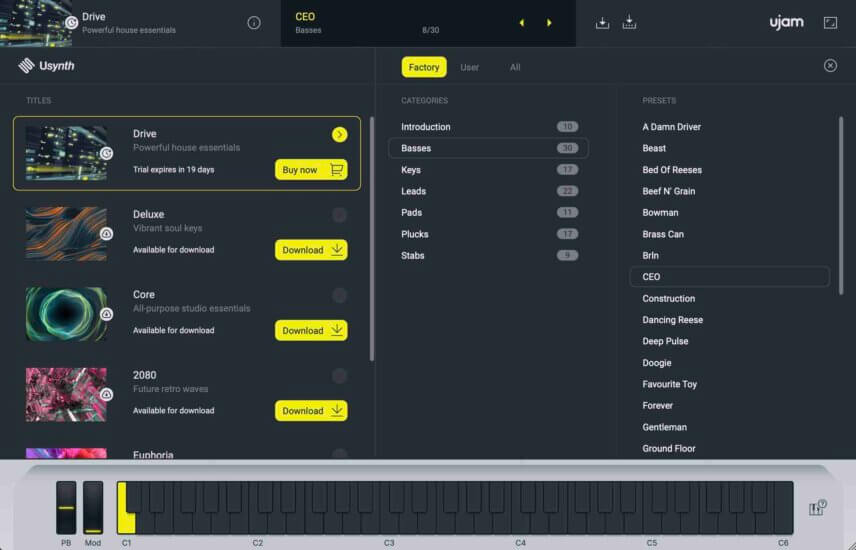
The sequencer is disabled, which is perfect for the house bass line that I’ll write into a MIDI clip; using the sequencer for this type of bass line could make it a bit too busy.

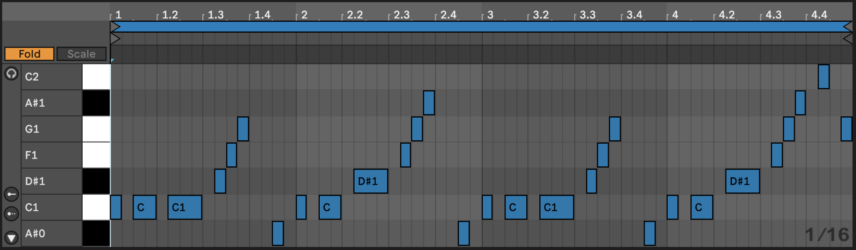
It’s a bit dirtier sounding than the classic house organ sound I’m looking for so I’ll adjust the finishing effects, dialing the saturation down considerably, and moving the focus EQ to a lower frequency.
The Synthesizer section has two main controls. The frequency filtration is labeled Dark/Bright, which I’ve darkened a bit to remove some high-frequency harshness. Meanwhile, I’ve left the Fast/Slow envelope response dial more or less as-is.

If you are starting out as producer then UJAM is a great way to get going. Their no frills approach to synthesis will help you get a good sound with minimul fuss and break through the initial first hurdles. .
STEP 2: Pad
At this point I’m happy enough to move onto a pad for a bit of atmosphere. Revisiting the browser, I’ve selected Storyteller from the Pads category, but on first blush it’s a bit too flanged for my liking.
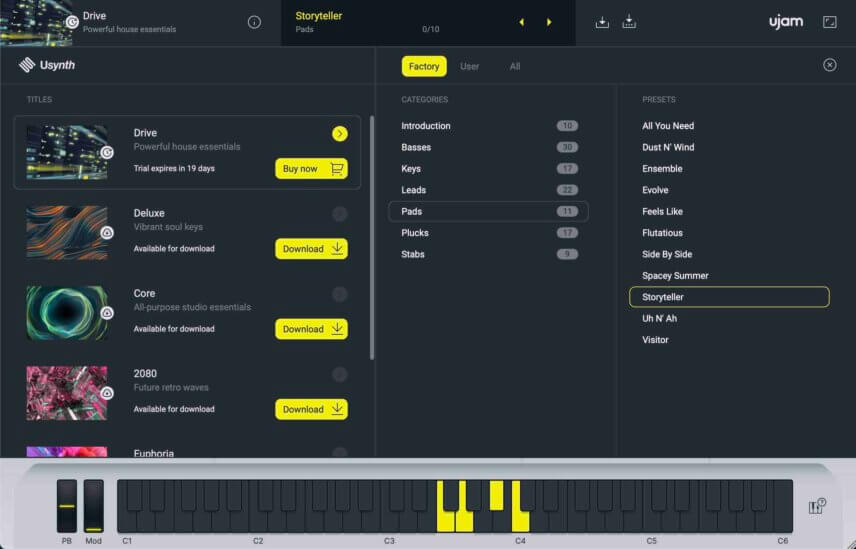
To give it a more atmospheric vibe, I’ve selected the Moonstorm preset from the Finisher module and adjusted the parameters a bit for a deeper, moodier sound.

Finally, I think I’ll randomize the parameters with just a slight amount of randomization allowed. To finish it off I’ll add some Deep Space reverb and shorten the delay time to give it a bit of space without getting too messy.

Step 3: Lead
To lift the energy a bit, I’ll add some arpeggiated string leads with the Guidance preset.

I’m feeding the UJAM sequencer a simple four-bar descending pattern to give the sequence some melodic motion, but it still feels a bit thin.
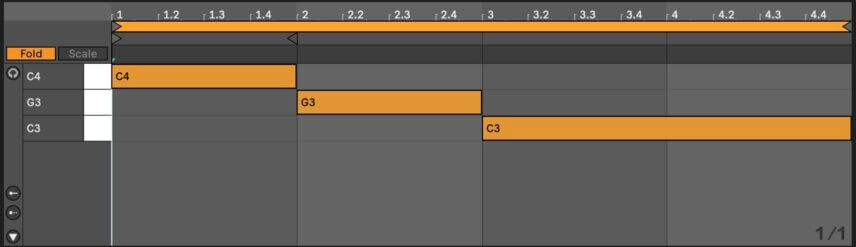
To fatten it up a bit, I’ll tweak the Synthesizer and Finisher modules until it has a bit more body, increasing the chorus, mood, focus EQ and other parameters as needed.

As a final element to reinforce the house foundations, I feel like this piece could use some playful keys. While messing about, I managed to play some chords that work with the vibe I’m going for, and used Live’s MIDI Capture function to pull them into a MIDI clip.
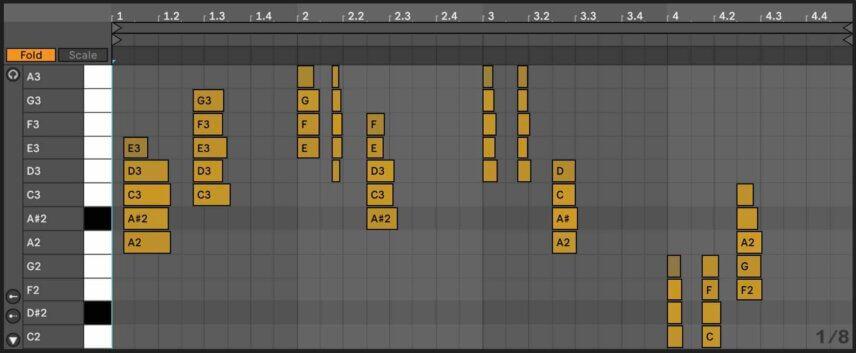
I’ve selected the keys preset House of Commons as a starting point. Clicking the key icon in the lower right of the UJAM GUI toggles the central connecting panel to the MIDI control mode where I can select additional scale and chord parameters, along with octave and other settings.

In this case, I’m happy with the MIDI settings as they are, but I’ll play around with some different Synthesizer circuits until I’m happier with the sound.
Specifically, I’ll select the Mallet Synthesizer for a brighter harmonic tone that should cut a bit better through the mix with the diffuse high mids of the pad and strings already in place

From there, I’ll randomize and adjust the Synthesizer and Finisher settings and switch to a room reverb with no delay until it’s taken the lively, staccato form I’m looking for.

Putting it all together, UJAM’s Drive has helped me arrive at a jaunty house expedition in record time. For anyone who’s looking for a new infusion of club-ready house sounds with minimal fuss, Drive should help you accelerate past the finish line.
With great-sounding sample-based instruments and sensible controls, handy built-in sequences, powerful effects, and easy-to-use randomization, UJAM makes it easy for producers of all experience levels to unlock new inspiration with just a few clicks.
If you like UJAM learn more on their website.
*Attack Magazine is supported by its audience. When you purchase through links on our site, we may earn an affiliate commission. Learn more.
