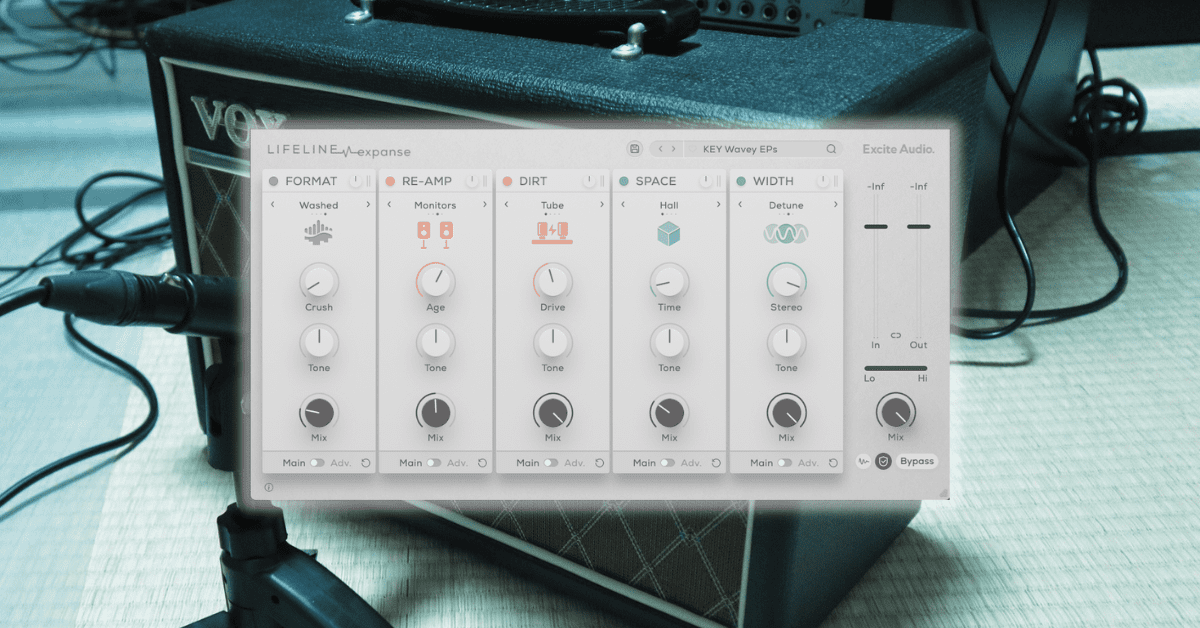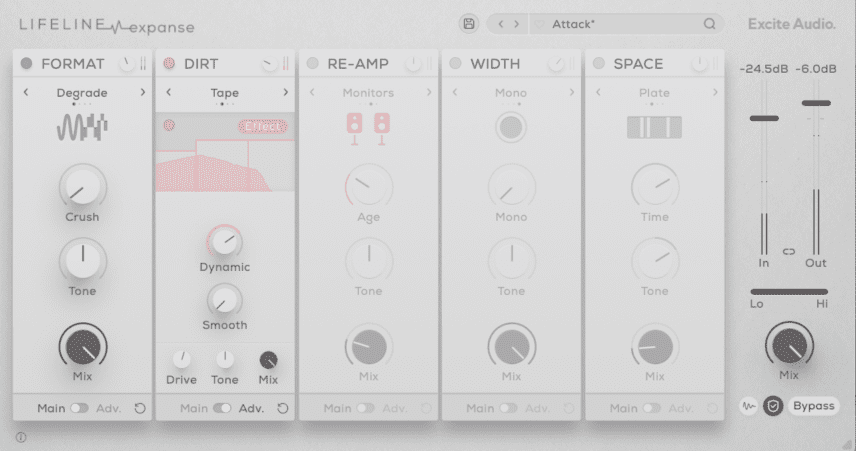We use re-amping techniques to add depth and vibe to a 303 bassline, entirely in the box, with Excite Audio Lifeline Expanse.
There are plenty of ways to add character and mojo to audio signals, from compression and saturation to wilder techniques like granular synthesis. One that doesn’t get used so often though is re-amping, likely because of the physical requirements. Excite Audio have solved that problem with Lifeline Expanse, a re-amping plugin that gives you access to the positives of re-amping, without the hassle of setting up microphones and amps.
Today, we’re using Lifeline Expanse to bring some life to a flat 303 bassline.
We’ll go from this:
To this:
N.B: We recommend following along with headphones or studio monitors as some of these results can be subtle. As ever, click any image to see a larger version.
What Is Re-Amping?
Before we go any further, let’s address what re-amping is. Essentially, it’s the act of sending a previously recorded signal out of your computer, amplifying it with a speaker, and re-recording it with a microphone. It’s popular with guitarists as it gives them the flexibility to try different amp and speaker combinations without having to replay the same notes over and over.
There are applications for electronic music, too. It was a common production trick in the synth-pop days to make synthesizers sound bigger than life. Even if you’re not distorting a signal, just getting it out into a physical room and moving air around can give impart a real feeling of size. Of course, you could also go the other direction and use small, tinny speakers to shrink the signal.
While there are many applications for re-amping, the physical requirements can be off-putting. You need the speakers, of course, plus a microphone and cables. You also need the space to do it – not to mention neighbours who don’t mind loud amplification.
This is where Excite Audio’s Lifeline Expanse comes in.
Overview of Lifeline Expanse
Lifeline Expanse is a modular multi-effect plugin aimed at re-amping. It has five effects sections that be reordered and muted, each with basic and advanced controls.
The five effects types are:
- Re-Amp: has a variety of speaker types, from high-end monitors to small consumer device speakers.
- Dirt: saturation from tube to fuzz.
- Format: reduces digital audio resolution.
- Width: stereo image processor including mono.
- Reverb: adds space to the signal.
Each section has multiple algorithms with time-specific controls. You can control the amount of wet/dry for each stage as well.
Toggle from Main to Advanced at the bottom of each section to reveal additional parameters, including multiband effects and gain controls.
Step 1: Format
Today we’re working on an acid house tune with a 909 beat and a jumping piano. We’re going for a classic Chicago sound so we’re aiming for something clean and restrained, but with plenty of character and life.
We start by dropping a copy of Lifeline Expanse on a track after Roland Cloud’s TB-303. Next, we organise the modules in this order: Format, Dirt, Re-Amp, Width and Space, and then mute all of them except the first, Format.
We audition the different algorithms and like Degrade the best for this situation. It reduces the bit depth of the signal and causes digital distortion. As we’re going for a clean rather than a distorted acid sound, we bring up the Crush knob just a touch. This adds some bite without destroying the signal.
The original 303 line:
And with digital bite:
Step 2: Dirt
Next is the Dirt module. Let’s use the tape model to impart some analog-style saturation. We turn up the Drive knob to a little more than halfway. That sounds good like it was recorded on a reel-to-reel tape deck like the Chicago guys used to do. We’ve lost some of the bass, however. To fix this, we toggle over to Advanced mode and use the multiband Effect section to bring up the low end. We can use the Dynamics knob to preserve dynamics and keep it from becoming too compressed. A little Drive sounds good, too.
Saturation on the 303:
Step 3: Re-Amp
Next comes the fun part, re-amping. In keeping with our clean acid theme, we select Monitors, the high-end speaker algorithm. They’re a little too clean though, so we add a little Age to give them just a slight edge. Although it’s a cool effect overall, we don’t need nearly so much of it so we turn the Mix knob down to around 9 o’clock.
On the Advanced panel, we again use the multiband section to bring up the lows, this time in the Gain section to give the bottom-end a little more girth. We also play around with the Mic and Signal parameters to adjust how close the microphones are to the speaker, the amount of room they pick up, and the drive in the signal.
Now with re-amping:
Step 4: Width
While Lifeline Expanse has a number of interesting algorithms for spreading out the stereo signal, we’re going old school and restricting it. We don’t need to go fully mono, but a setting of 9 o’clock works well for this track. Finally, we notice that the signal has lost some volume so we bring it back up with the module volume control in the upper right.
With reduced width and added volume:
Step 5: Space
For the final stage, let’s add a metallic-sounding reverb to enhance the re-amp effect and give it some real character. We go with the Plate algorithm in the Space module and bring up the Time until it has plenty of reverb without being overwhelming. We also raise the Tone knob to highlight the treble portion of the signal. It’s a little bit much so we bring the Mix amount down, auditioning it in the context of the track until it fits well.
It’s still a little messy though. Thankfully, there’s a Duck function in the Advanced section. By applying this, we can use the clean signal to duck the reverb out of the way while it’s playing.
The acid line with reverb:
Lastly, we finish the song with additional production, and loops from Splice’s TR-909 – The Drum Machine and 90s House Piano & Organ Leads packs. Note that Lifeline Expanse is on the drums and piano tracks as well.
Here’s the 303 line in the context of the track:
*Attack Magazine is supported by its audience. When you purchase through links on our site, we may earn an affiliate commission. Learn more.