Chopping up a drum loop opens up a whole new world of beat making potential. Here we use Logic’s Slice tool to cut a loop up into its constituent hits and convert it into and ESX24 instrument to create a whole new groove.
online pharmacy buy zocor no prescription
online pharmacy buy prevacid online with best prices today in the USA
online pharmacy buy zantac online cheap pharmacy
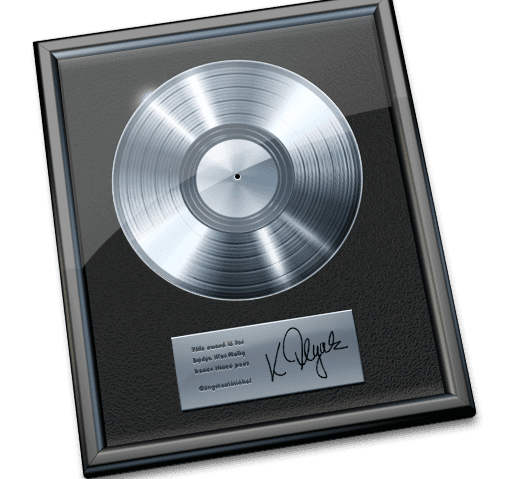
03.10 PM
Spot on tutorial with fantastic beats and results. That’s how it’s done BOH!
03.05 PM
Really Good And Quick Tutorial!
01.54 PM
When adjusting the size of the region, I sometimes find it impossible to remove the click. I know there is a fade out and fade in function in the sample editor but am not sure how to adjust the length of either. Any tips?
02.08 PM
I just tried selecting the area where the click occurs and reducing the volume via the “change gain” function, which seemed to work.
08.00 AM
@EM DF – You’re best off using the region parameters on the left side to introduce a very slight (non destructive) fade (out) to get rid of the click.