We go back to basics with the iconic Reese bass sound, demonstrating some simple techniques before moving on to a more advanced variation.
In 1988, techno pioneer Kevin Saunderson created the futuristic ‘Just Want Another Chance’ under his Reese pseudonym. The track’s rumbling synth bass was sampled for the hugely influential jungle anthem ‘Terrorist‘ by Renegade & Ray Keith in 1994, and the sound quickly became an underground dance favourite, cropping up in many jungle, hardcore and speed garage tracks. As drum and bass evolved, producers began distorting it to create the kind of huge, mid-heavy bass sounds heard in tracks like Ed Rush, Optical & Fierce’s ‘Cutslo (Lokuste mix)‘. ‘Reese’ eventually became a term used to describe practically any sustained full-range bass sound, and these kind of noises are now a dance music staple across genres.
As Saunderson revealed in a recent Attack interview, the original bassline for ‘Just Want Another Chance’ was created using a Casio CZ phase distortion synth. That’s still a great option for an authentic Reese, but authenticity isn’t necessary to create solid bass sounds. In this walkthrough we’ll go back to basics with some more accessible approaches to Reese production using any simple subtractive synth, then explore how we can develop those techniques to create something more advanced.
Basic Detuned Sine Reese
Let’s begin exploring these sounds by creating the simplest Reese possible. We’re using Ableton Live’s Analog, but practically any virtual analogue synth will do. In Analog, load the synth up, then click the Amp 1 panel to bring up the amplitude envelope and turn the Sustain value up to 1.00. While you’re at it, turn the Release down to 24ms. This gives us a solid, sustained sawtooth tone. (Click images to enlarge.)
Next, click the Global panel on the right hand side of the instrument, and set Voices to Mono so we can only play one note at once.
In the Oscillator panels on the left-hand side of the instrument, set both oscillator waveforms to Sine, and fine tune oscillator 1 up 0.27 semitones and oscillator 2 down to -0.27 semitones.
This creates harmonics with rhythmic movement, the tempo of which can be controlled by adjusting the fine tuning of either oscillator.
You’ll notice from the Analog channel’s quickly rising and falling level meter that this version of the sound has a rather inconsistent volume level.
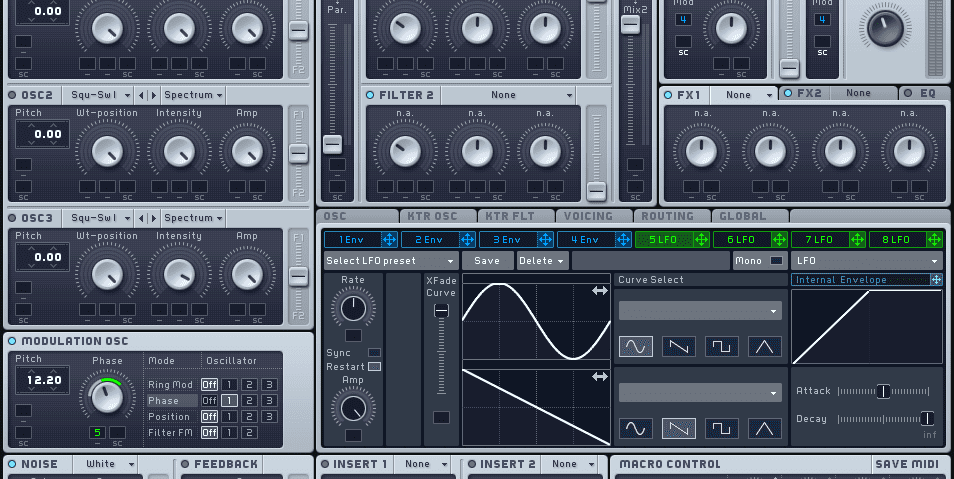



01.41 PM
The tutorial to rule them all!! Thanks for that.